Viewing the Onyx logs
Onyx logs can be found under the Logs or Reports headers on the left hand menu.
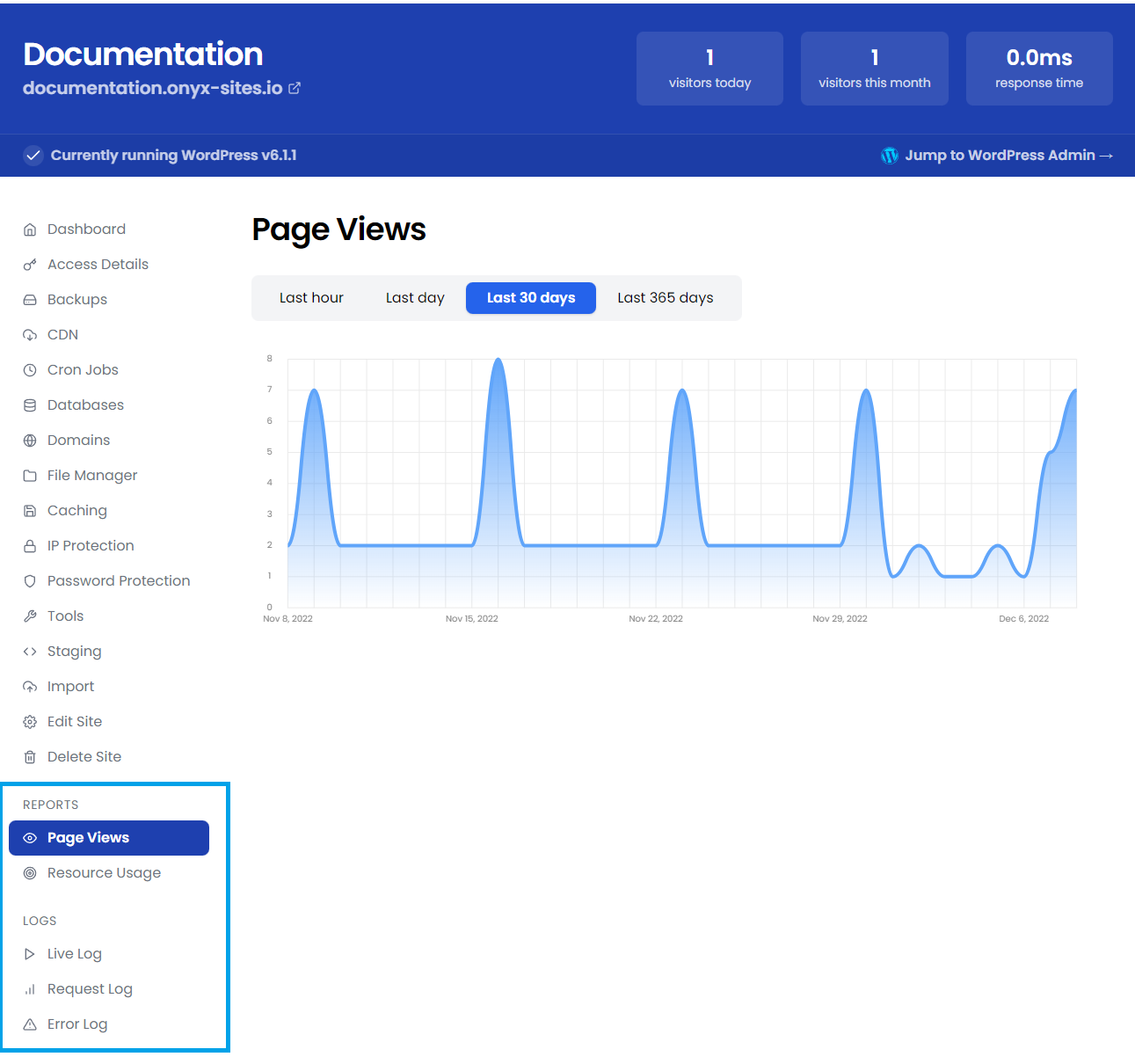
Page Views
This menu item shows a graph of site requests over time. It shows unique visitors over the time period selected - Last hour, Last day, Last 30 days (default view) or Last 365 days.
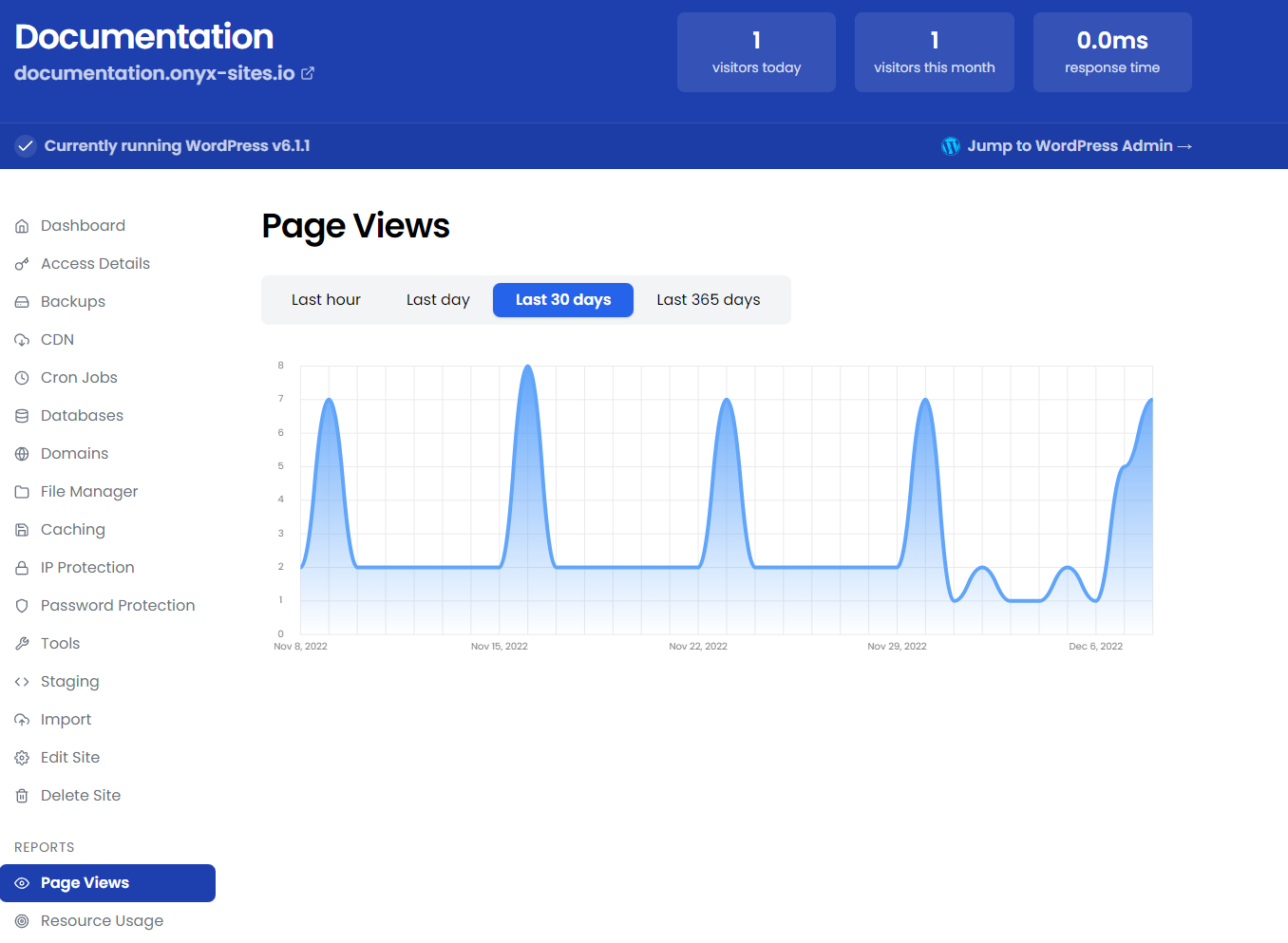
Request Log
Shows the historic request logs.
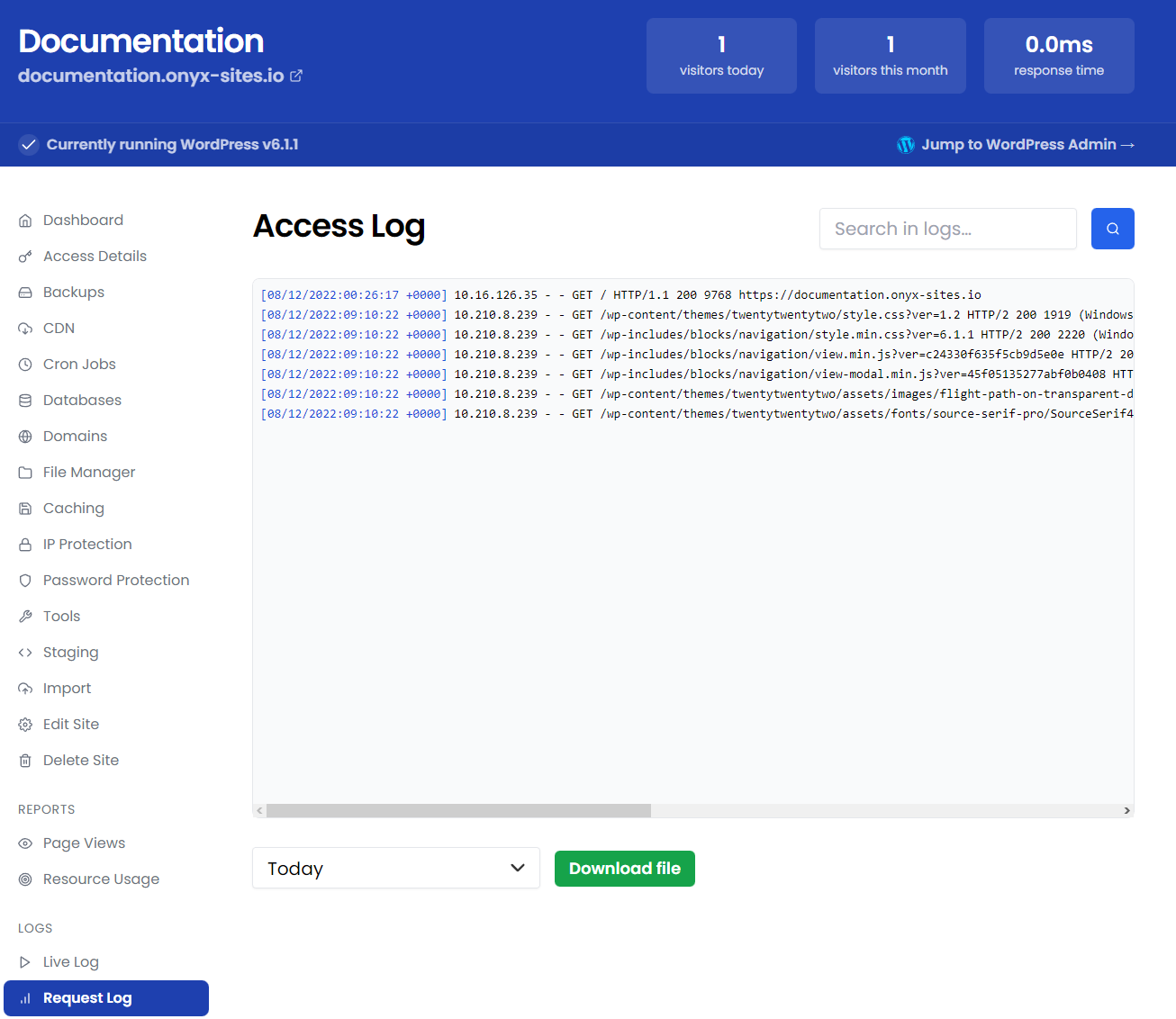
The latest entries are at the bottom of the screen. You'll also find buttons here to Show more or less recent logs. Clicking the Download file button will download the log for viewing on your device.

Error Log
The Error Log is where you'll find PHP errors and web server errors (500, 403, 404)

The latest entries are at the bottom of the screen. You'll also find buttons here to Show more or less recent logs. Clicking the Download logs button will download the most recent 10,000 lines of the log.
Live Log
This screen shows a live view of active visitors to your site.


