Creating a clone of a live site
There are several options for making copies of your sites. This guide covers cloning a live site - making a completely separate copy of a site that'll run on a different URL.
We have other guides on creating a clone directly from a site backup or creating a staging site (where any changes you make can be pushed back to the live site).
The Clone option for a live site can be found within the site dashboard under Tools
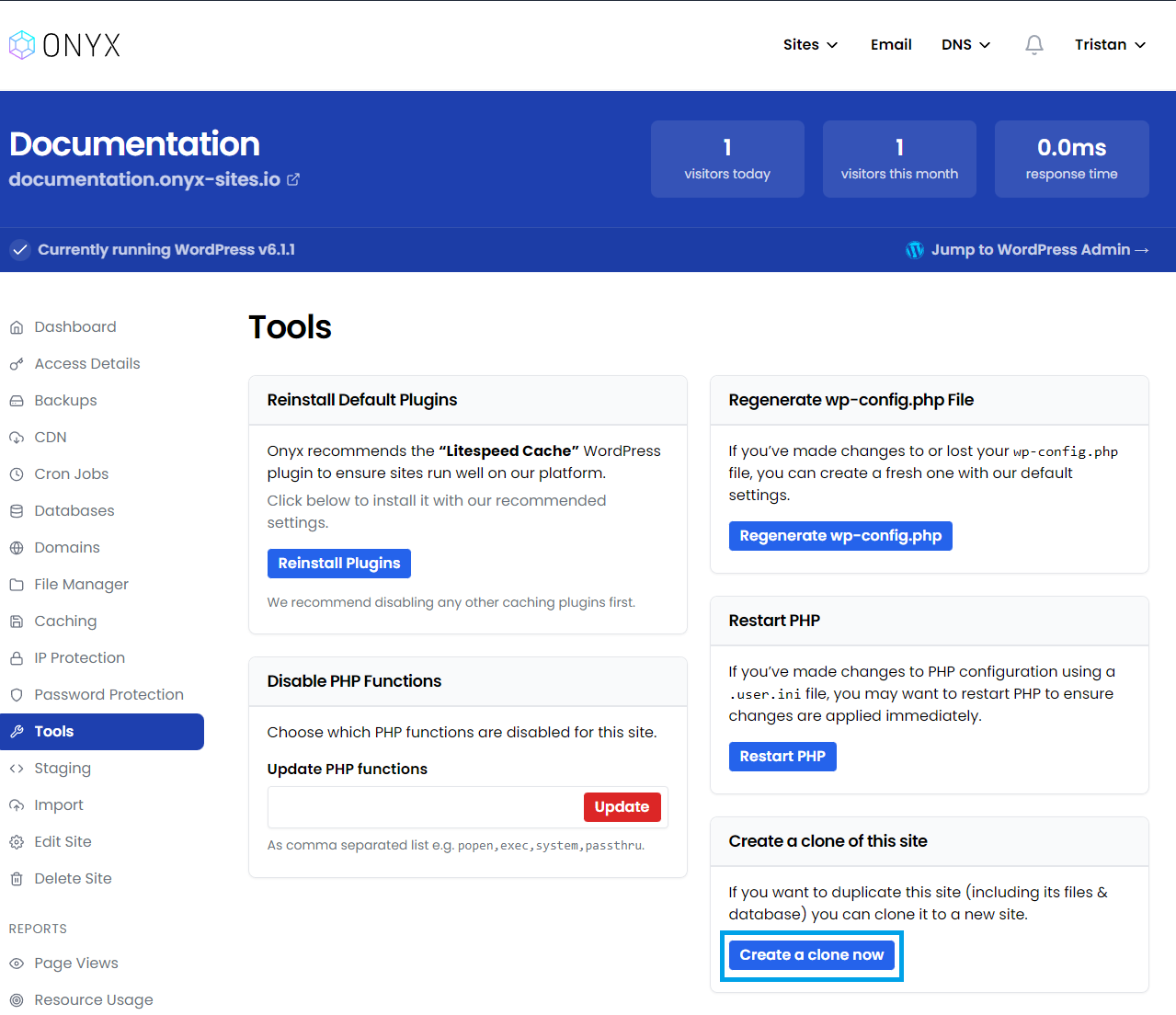
Enter the required detail:
Please choose a name for your cloned site? - Give the site a suitable name
Please choose a subdomain for your cloned site? - this will appear at the start of your new sites URL
Would you like to restrict access to this clone? - choose either No - Make the cloned site public or Yes - Require a password to view the site.
Click Create a clone when you've entered all the details and your new cloned site will be created.

