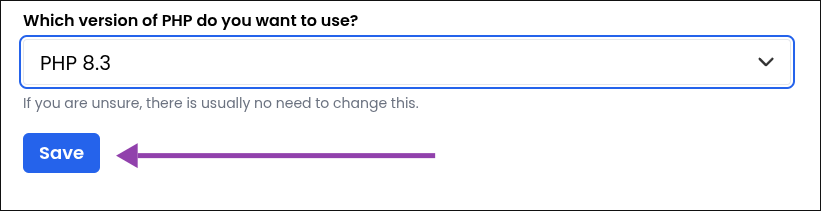Changing your PHP version in Managed WordPress
PHP is a programming language and forms the basis of many modern content management systems like WordPress.
This article describes how to change the PHP version in your Managed WordPress dashboard.
- Log in to your Managed Wordpress Dashboard
- Click the "Edit Site" tab
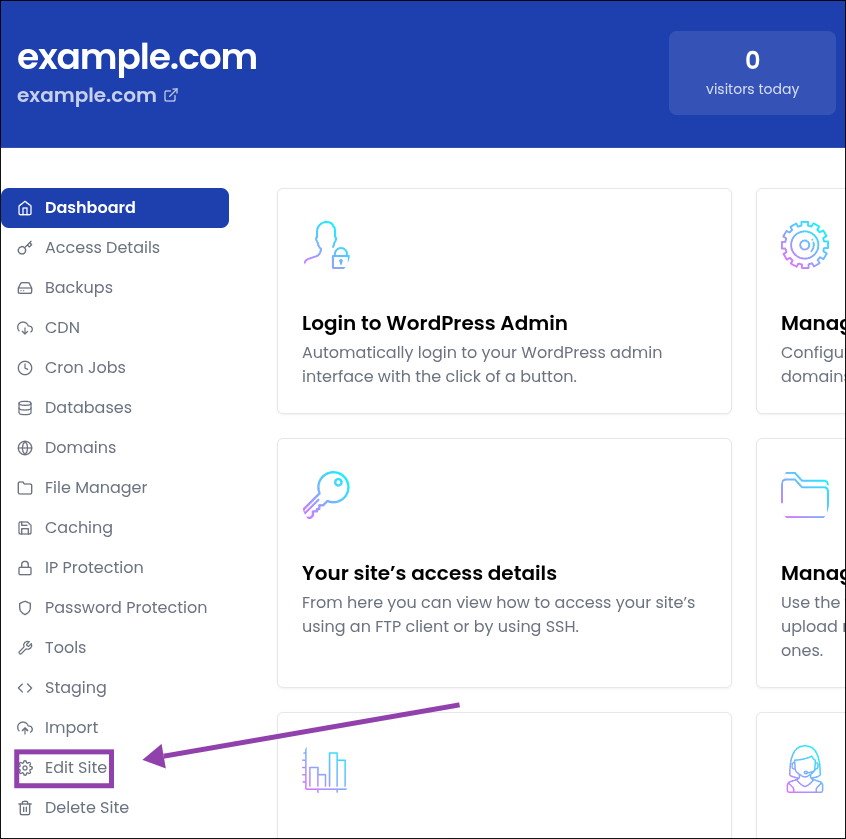
- Scroll down to the "Which version of PHP do you want to use?" section
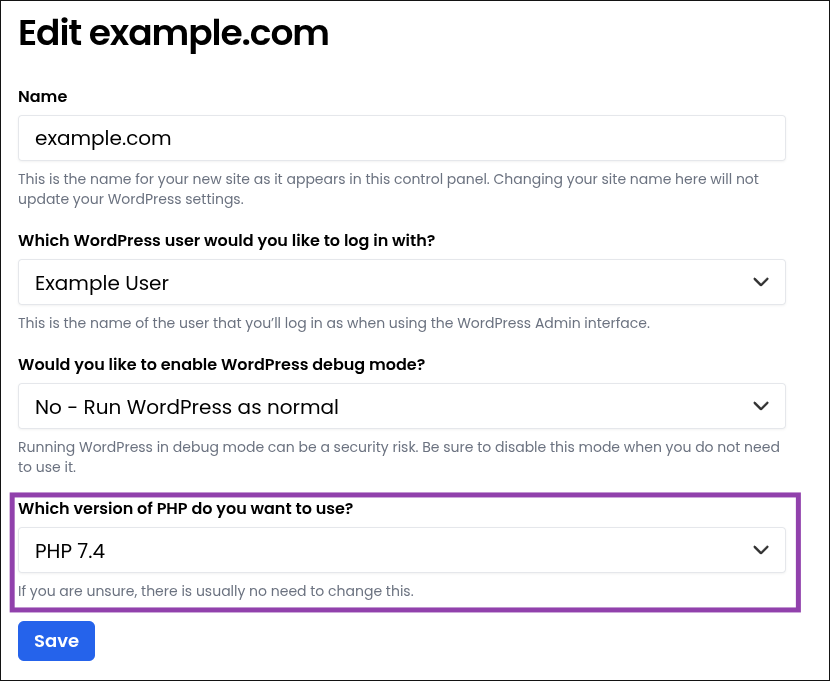
- Choose your preferred version from the dropdown.
- Click "Save"