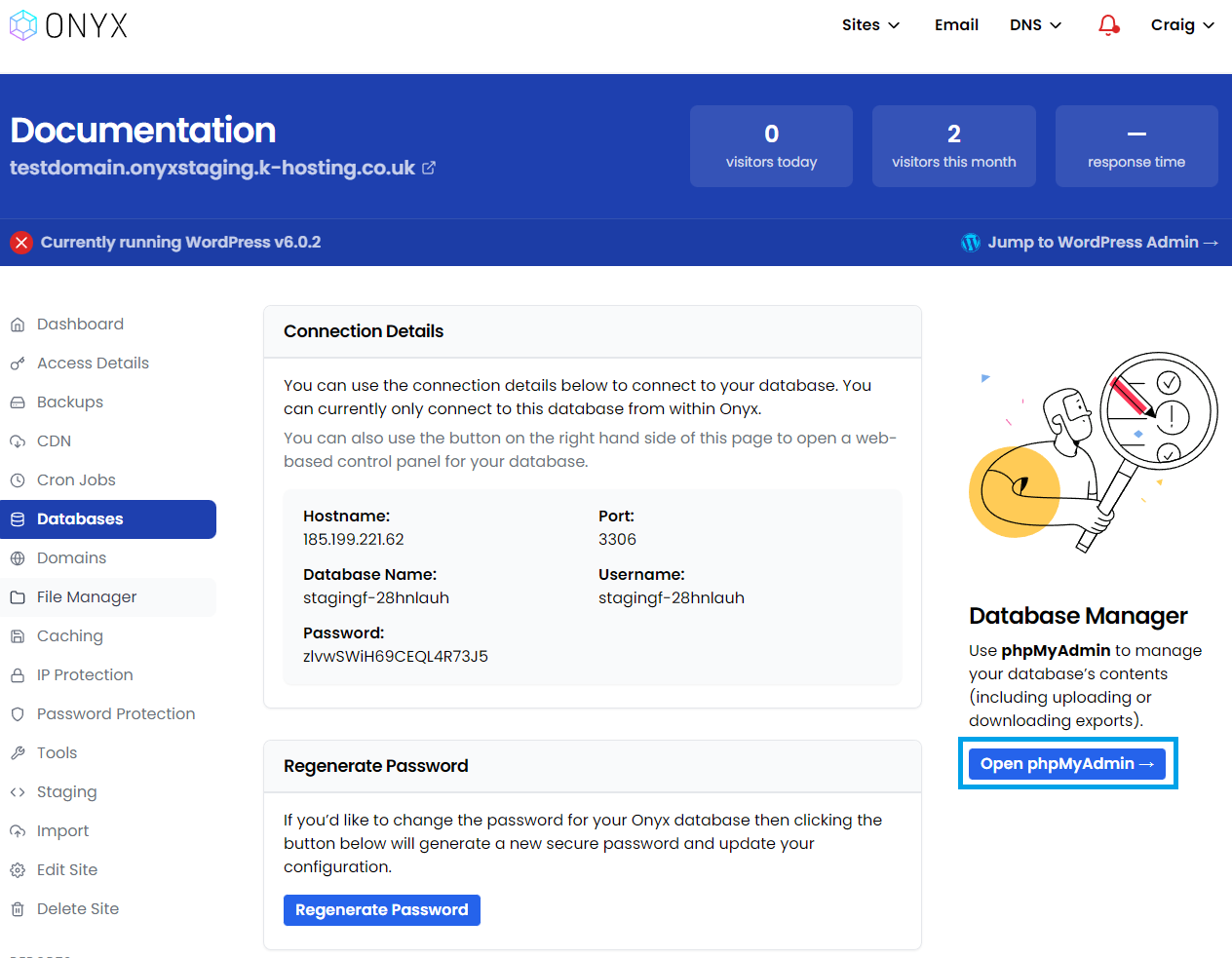How to access your database via phpMyAdmin
phpMyAdmin is a database management tool. It can be used to perform database imports and exports as well as edit data. It should be used with caution as incorrect use could cause data loss or damage - we'd recommend creating a manual backup before changing anything.
- You'll need to start by logging in to your Onyx dashboard.
- From your Onyx dashboard, click the Manage button for the site you'd like to access.
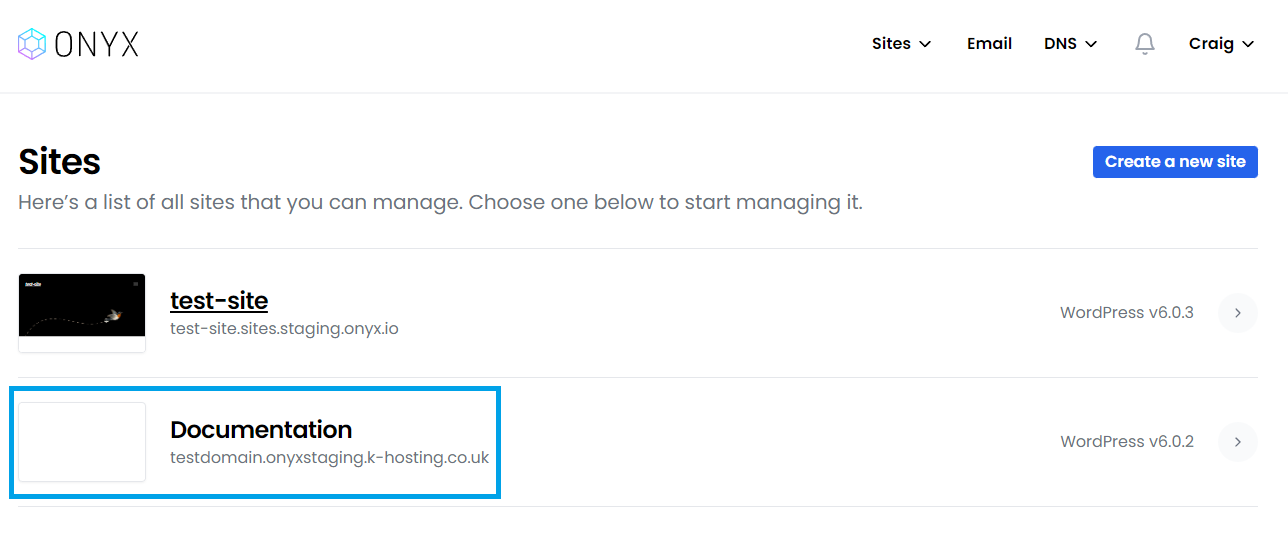
- From the Settings drop-down on the left click Databases. Then click Details next to the database for which you'd like to view details.
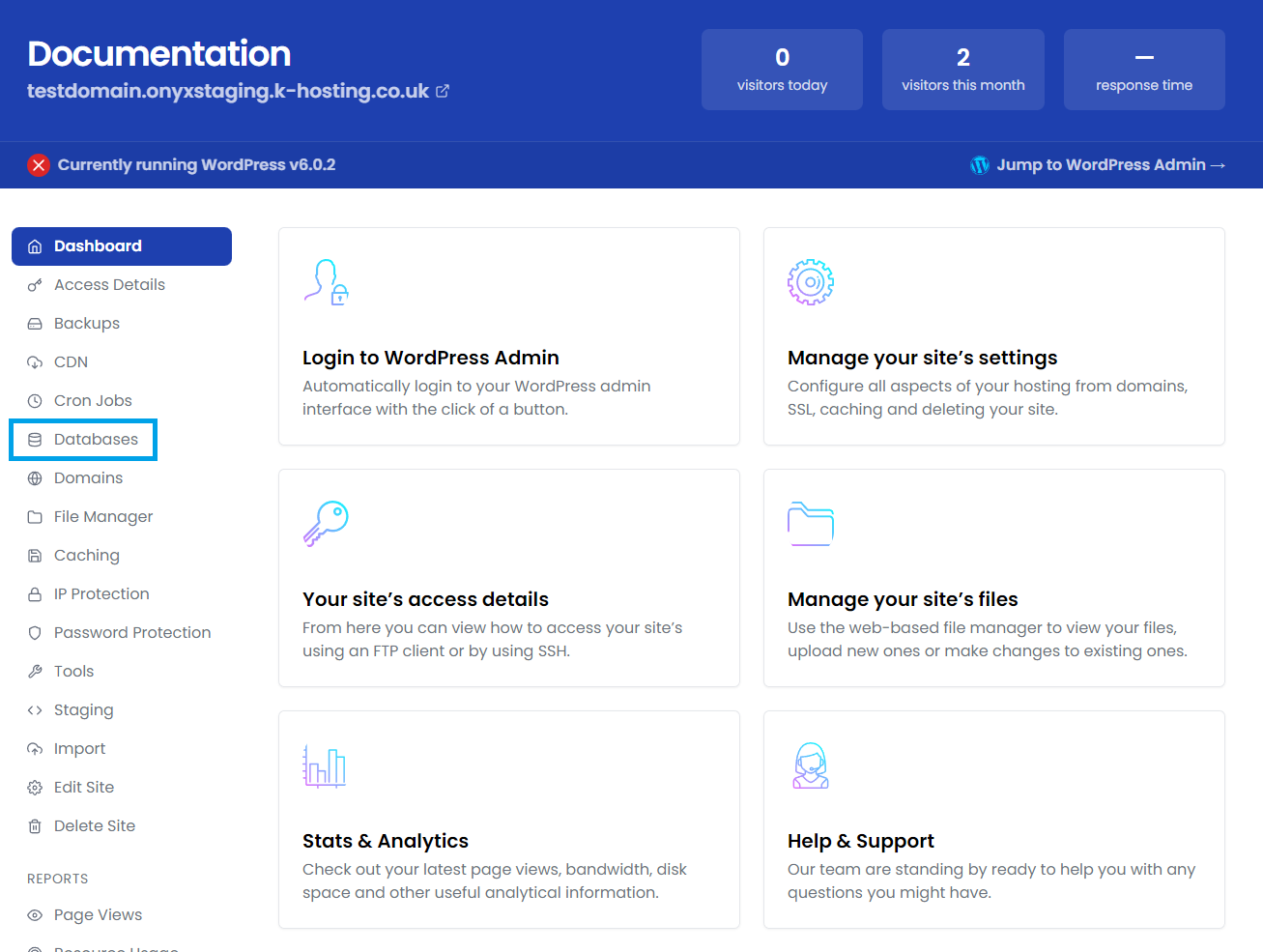
- g
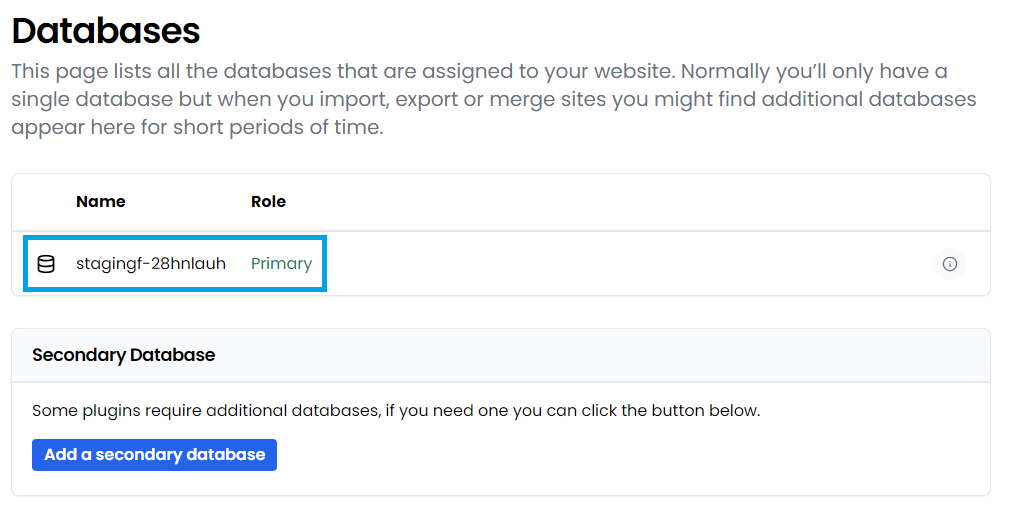
- Finally, click Access database manager to have phpMyAdmin open in a new window.