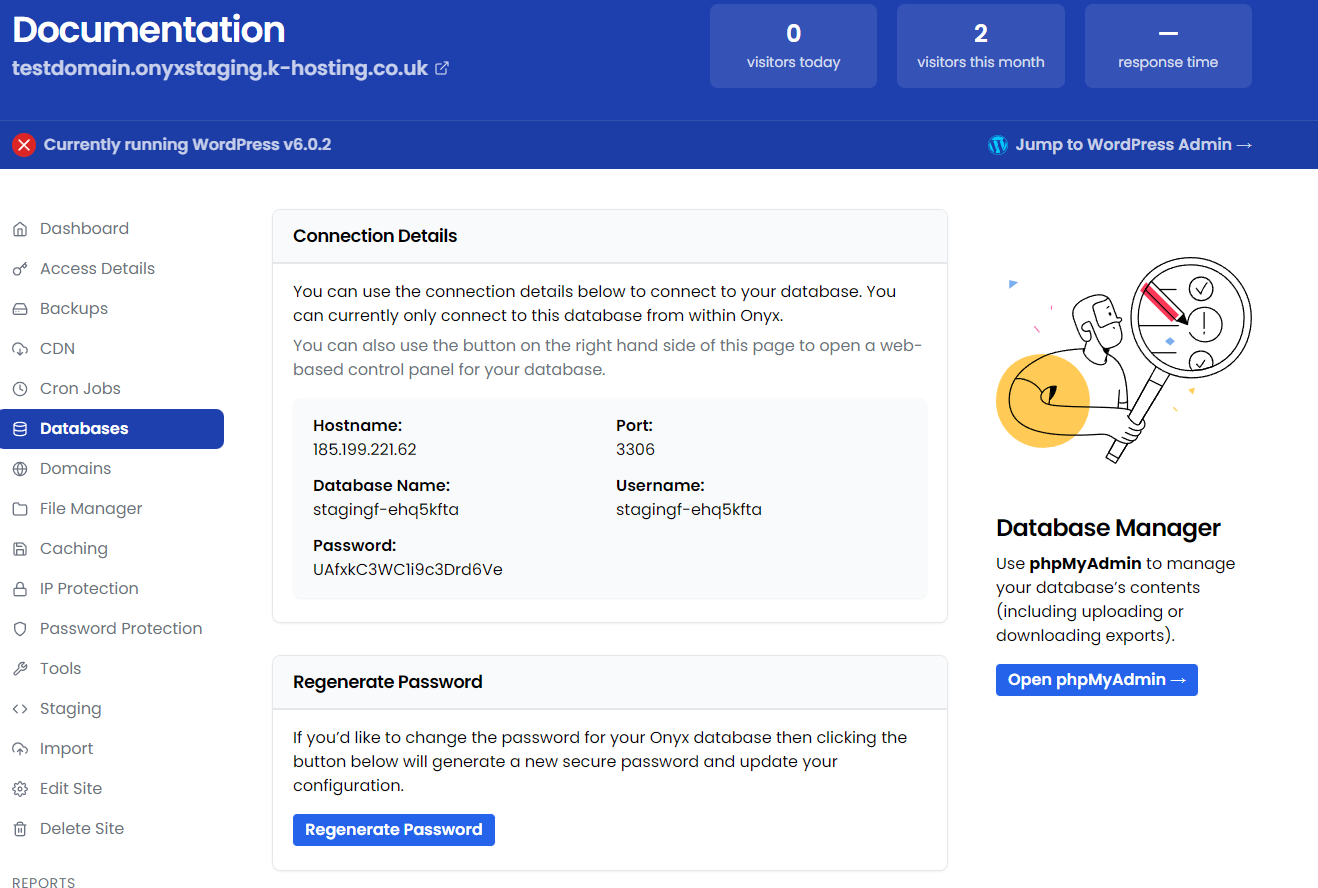How to add a secondary database
Whilst most WordPress sites only require one database you may have a requirement to add a second.
You can do that from the Databases menu option.
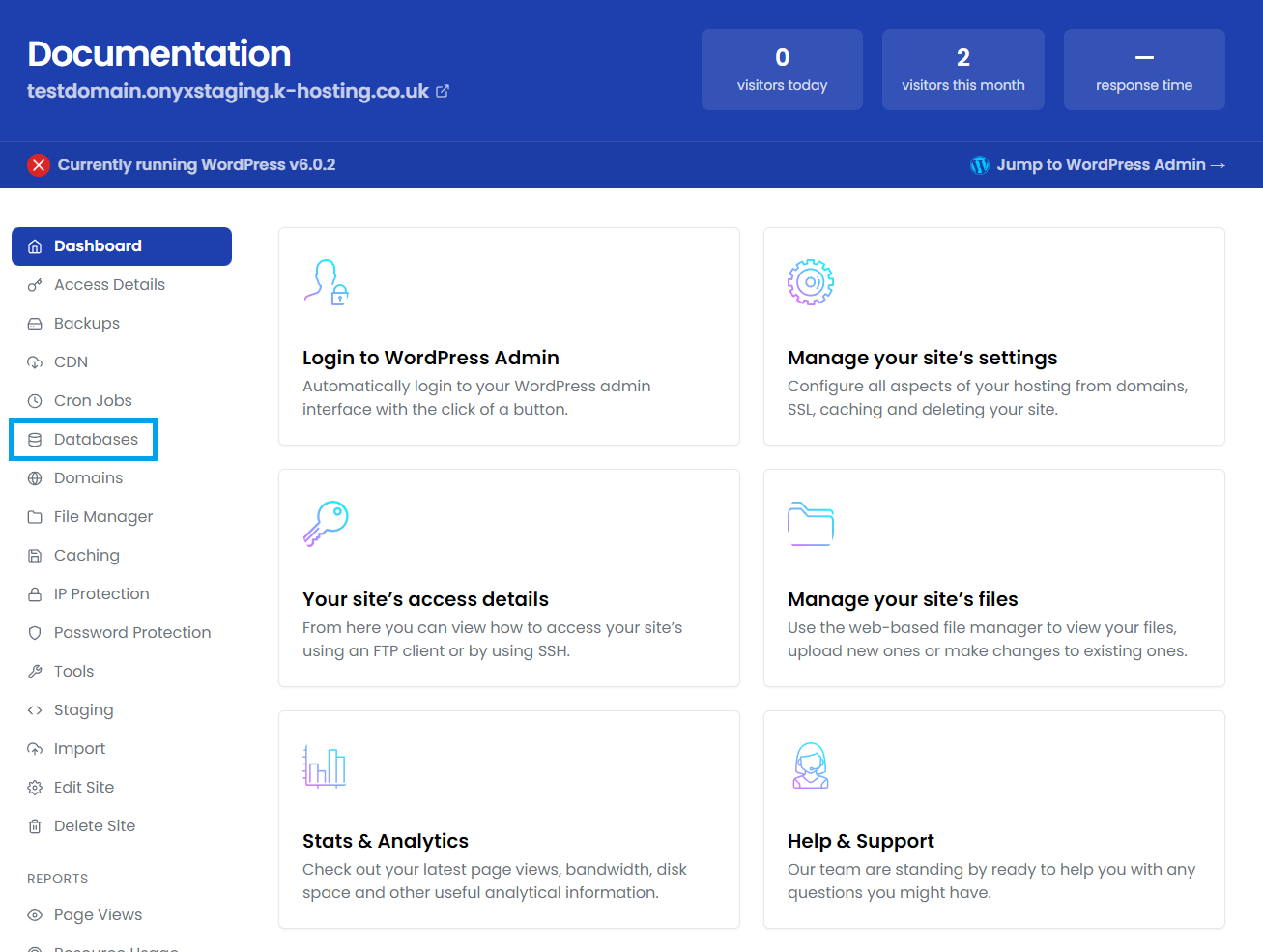
Clicking Add a secondary database will create your second empty database.
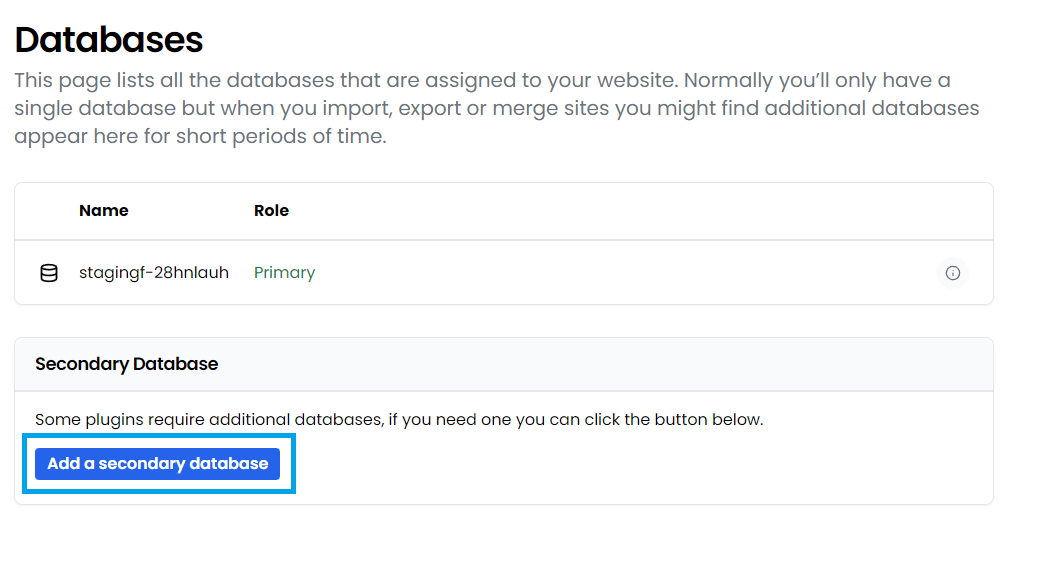
You'll now see the second database listed.
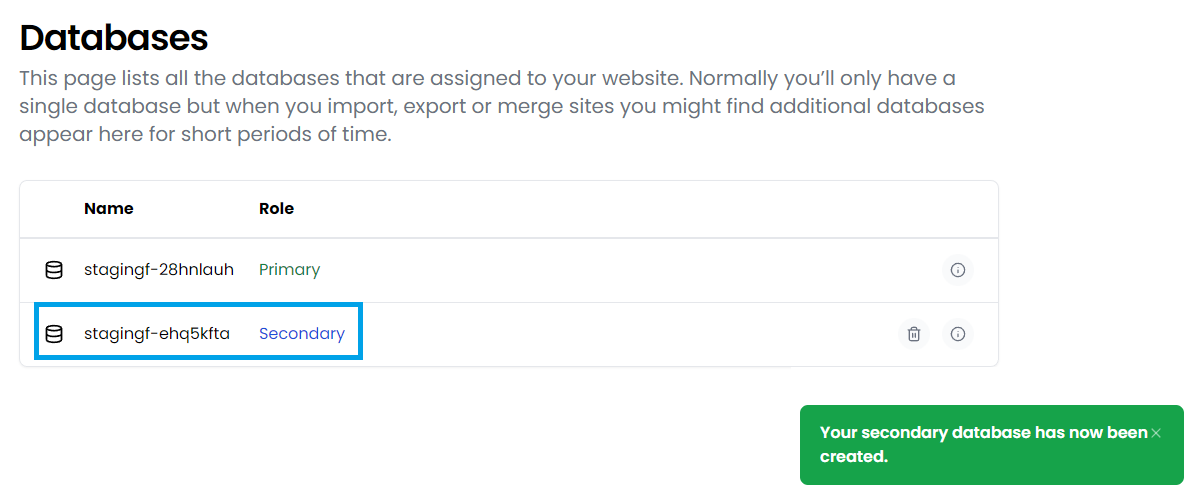
Click Details to view the database details and access the database manager (PHPMyAdmin)