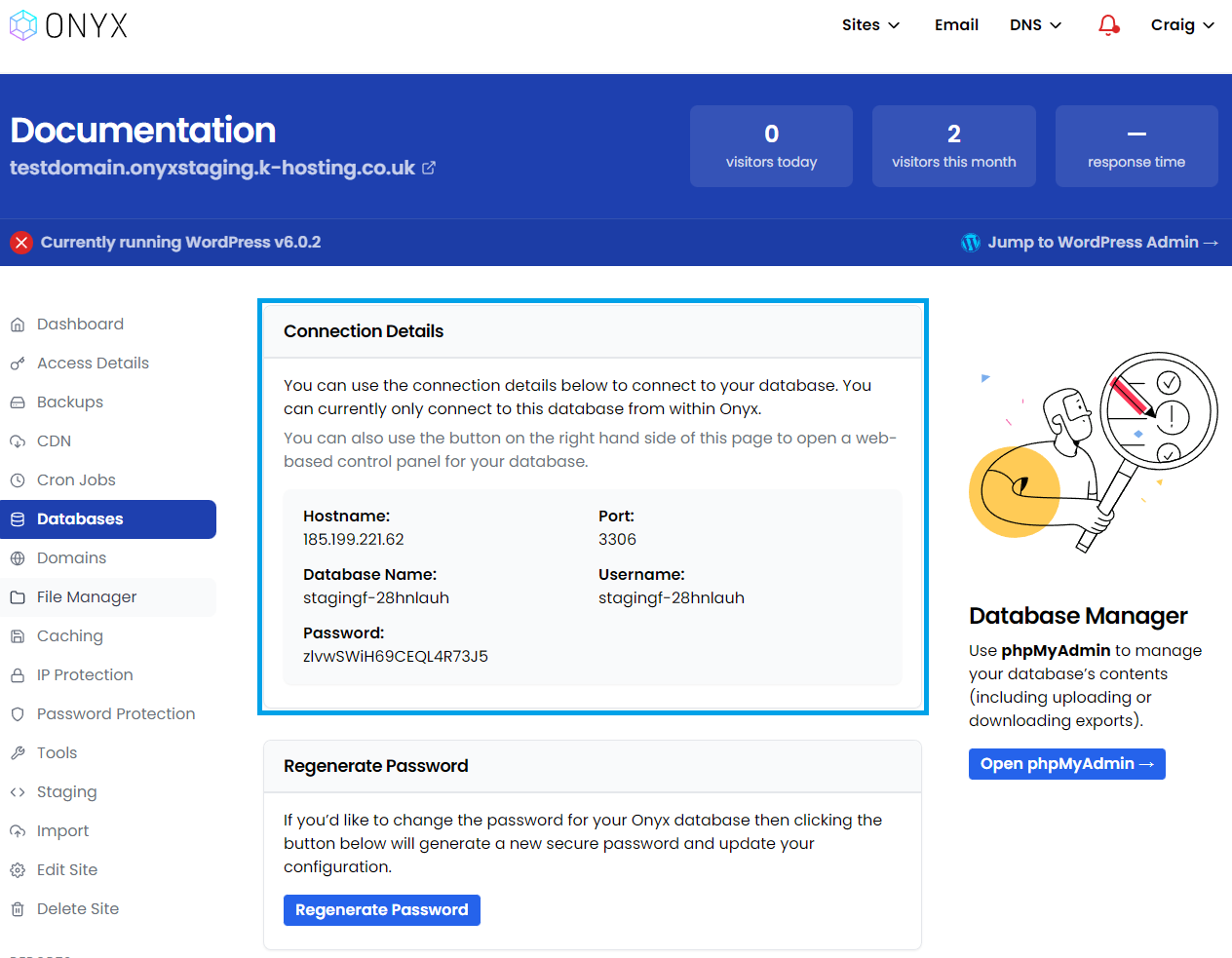Find your database details in the Onyx dashboard
All Onyx sites are pre-configured with database connection information when provisioned, so there would only be a few occasions where you would need to use your database information, such as when connecting an external application to the database via a SSH tunnel.
- You'll need to start by logging in to your Onyx dashboard.
- From your Onyx dashboard, click the Manage button for the site you'd like to access.
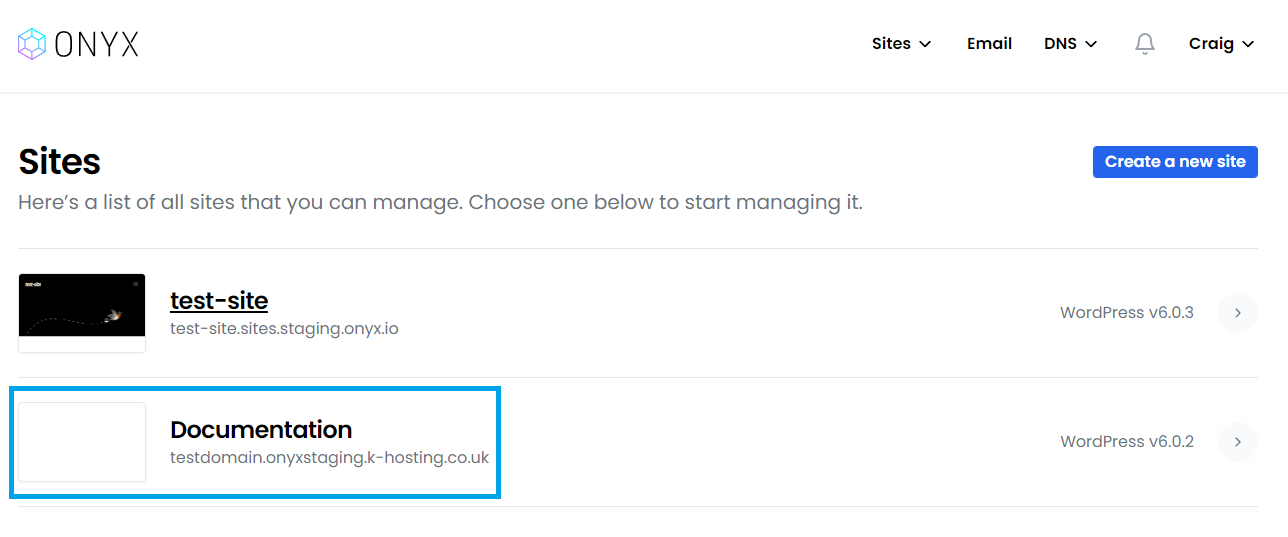
- From the left menu click on the "Databases" option
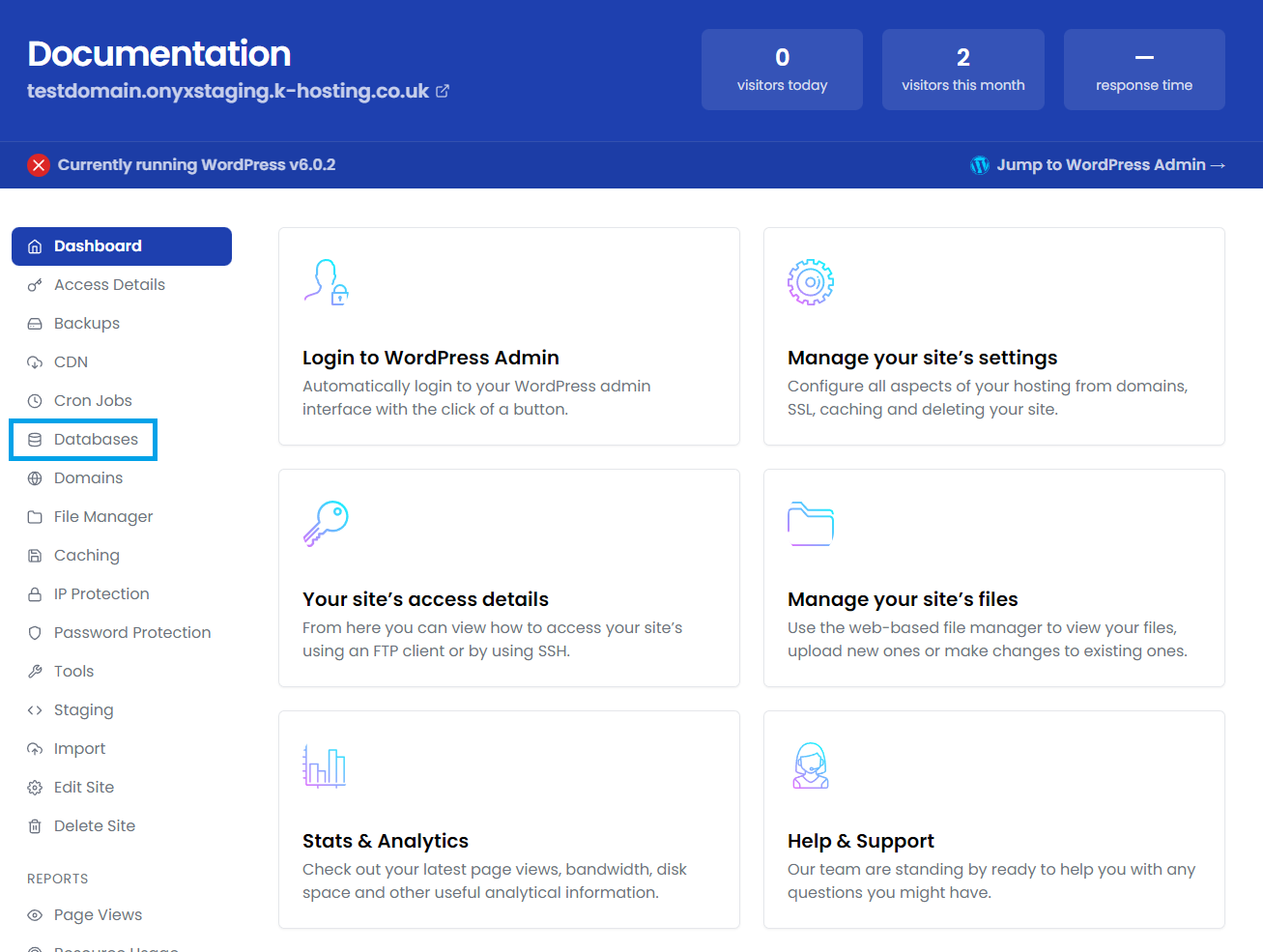
- Click on the database you would like the connection details for.
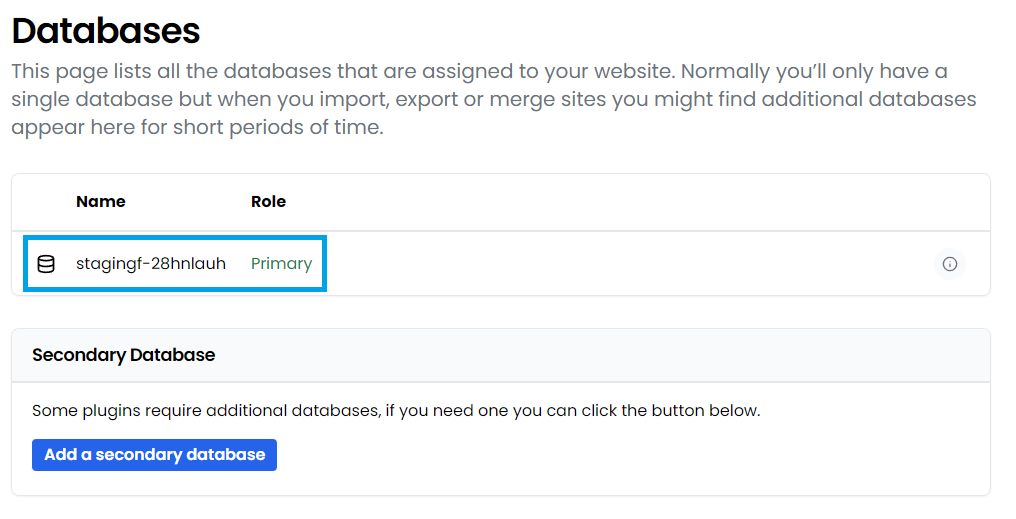
- Then click Details next to the database you'd like to view the details for. You'll then see the relevant database connection and login details.