How to disable LiteSpeed server caching
LiteSpeed is the webserver we use on all our shared servers instead of the usual Apache, and one benefit of this is the caching that is included within LiteSpeed as standard. While this does improve performance, some users may want to disable this cache in favour of a different caching system or so that the website itself is not cached at all.
Running WordPress
If you are running WordPress we strongly suggest you install the WordPress LiteSpeed cache plug-in. Once installed you can disable the LiteSpeed cache within the plug-in settings.
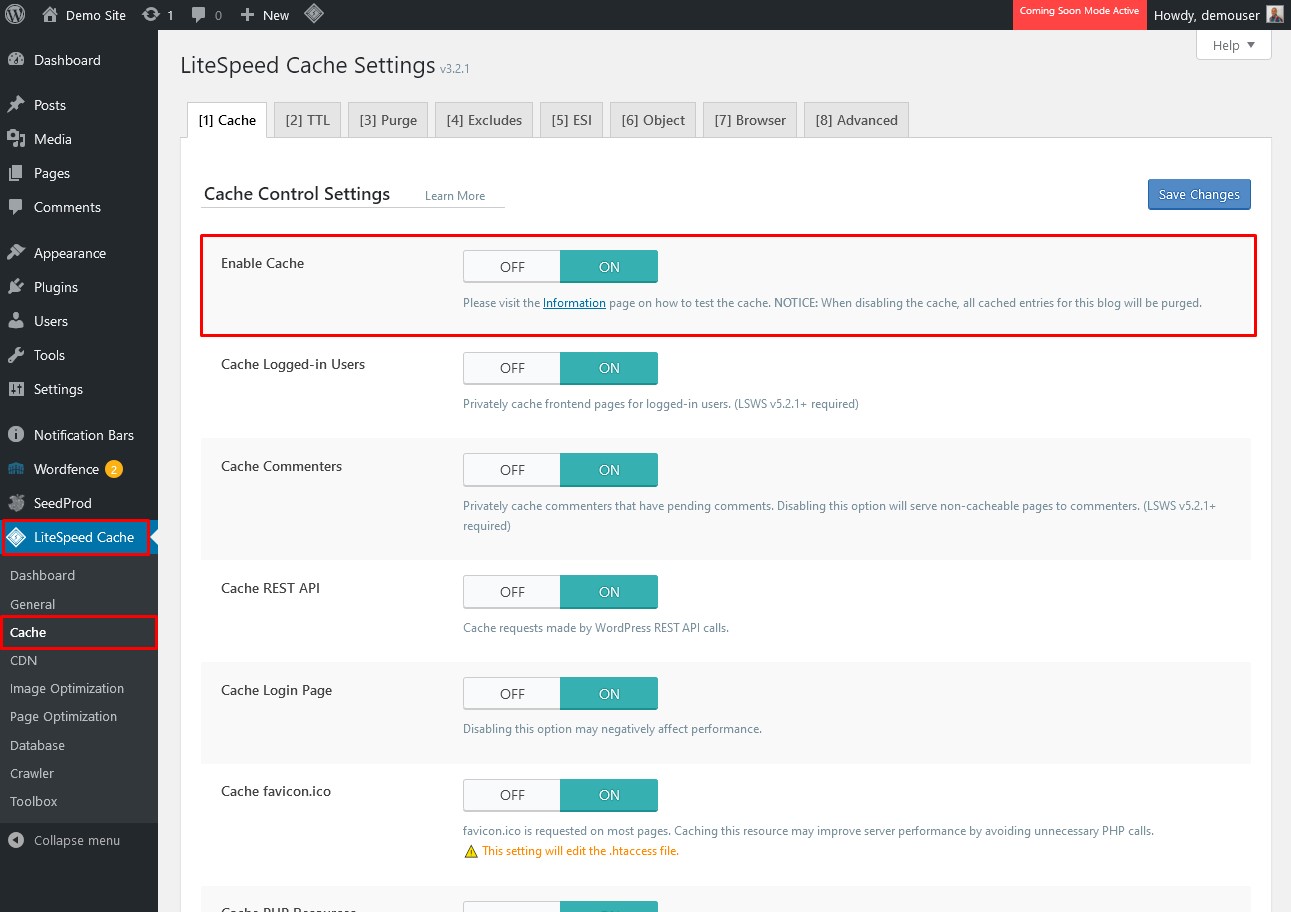
Running Drupal, Joomla, Magento, OpenCart, Prestashop
LiteSpeed provides plug-ins for all of these CMS, you can download the plug-ins (external link opens in a new window) directly from LiteSpeed's site. AGain, within each plugin's settings you'll find an option to disable the cache.
Not running a CMS supported by Litespeed
It is possible to disable the cache entirely by editing your .htaccess file on the server. To do this you need to ensure you have a .htaccess file in your web space, ideally in the same folder as the website itself, in most cases, this will be the public_html folder, then within this file you must add the following code and save the file:
RewriteEngine On
RewriteRule .* - [E=Cache-Control:no-cache]
Once added if you allow a few minutes to pass this will ensure the cache is fully disabled and not active on your website.
Note: This will disable the LiteSpeed cache over everything in public_html folder, for example, any add-on domains with a document root inside the public_html folder will also experience no caching from LiteSpeed.
