Ruby apps
If you're running into issues with your own custom application, you can verify that the Ruby service is running and operational by following this guide to create a basic 'Hello World' app.
Due to limited support and documentation for the Ruby Selector provided by cPanel/CloudLinux, we cannot provide any support beyond ensuring a simple demo application works under your account. This means that your application setup, installing required modules etc.. all fall outside of our support scope. For production Ruby applications, we would recommend a non-cPanel VPS.
- Login to your cPanel account.
- Navigate to the 'Software' section:
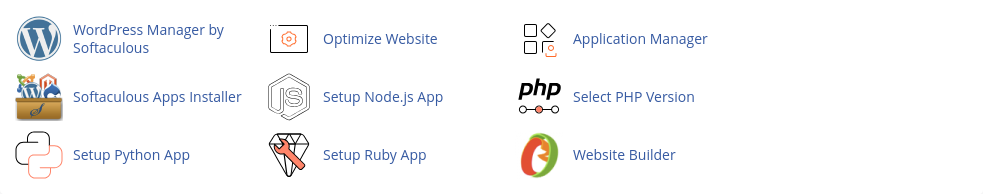
- Click 'Setup Ruby App'
- Under 'Setup new application' change the Ruby version to the one you need
- Set 'App Directory' to 'helloworld'
- Set 'App Domain/URI' to 'helloworld'
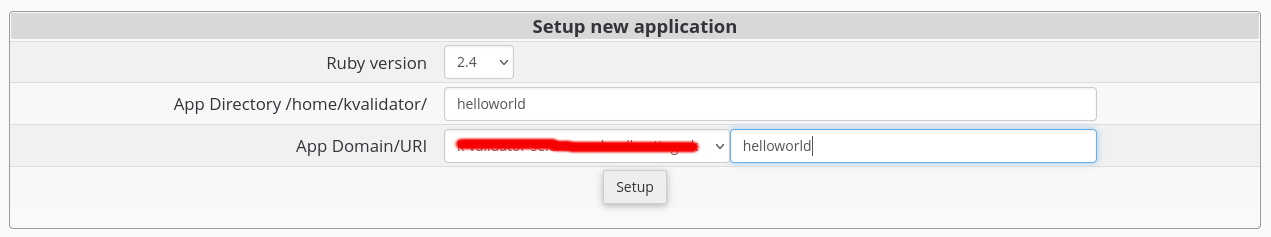
- Click 'Setup' at the bottom
- You should now be able to browse to the test site via `https://youdomain.tld/helloworld/config.ru`
- If this works, then the ruby service is functioning correctly on the server.
