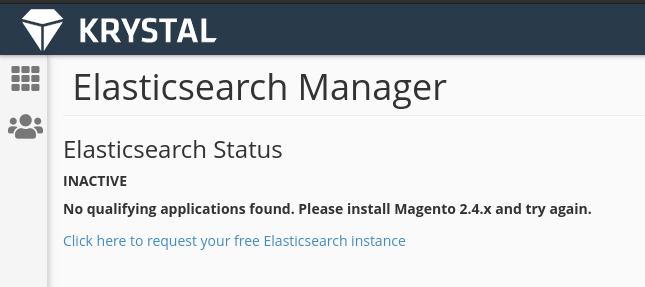Configuring Elasticsearch with Magento 2.4
One of the most difficult features to support with Magento 2.4 is it's dependency for Elasticsearch which is a system which is used for Magento's catalog search engine. Elasticsearch was not designed for a shared hosting environment however we now have a secure Elasticsearch cluster available to our Business Hosting users which allows Krystal to fully support Magento 2.4.
Before you start, please ensure Magento 2.4 has been pre-installed as our cluster requires an existing Magento 2.4 installation before connection details will be provided.
- From within your cPanel, scroll down to the ADVANCED section and click on the Magento Elasticsearch option.
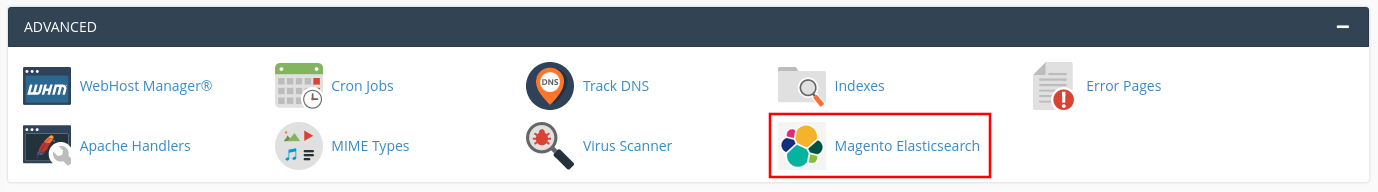
- Select highlighted option to request your Elasticsearch instance.
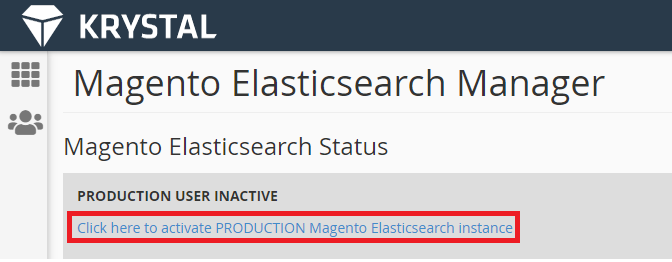
- This will trigger a please wait notice, this allows the system to request a login from the elastic search cluster and run checks to verify your account has an instance of Magento 2.4. This check can take around 1 minute.
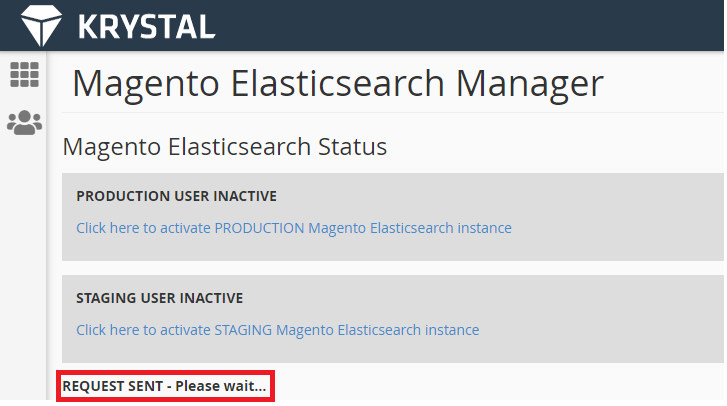
- If you have a valid Magento 2.4 instance you will receive a confirmation page that contains your new elastic login details. The details will be similar to the below but will contain a unique set of details generated for your cPanel account.
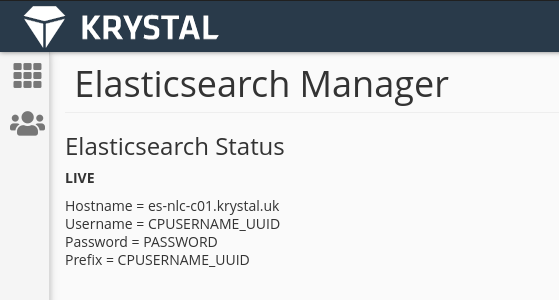
- With the login details you now need to insert them into Magento's store configuration. Make sure to login to your Magento admin area and from the dashboard select the Stores option and then Configuration.
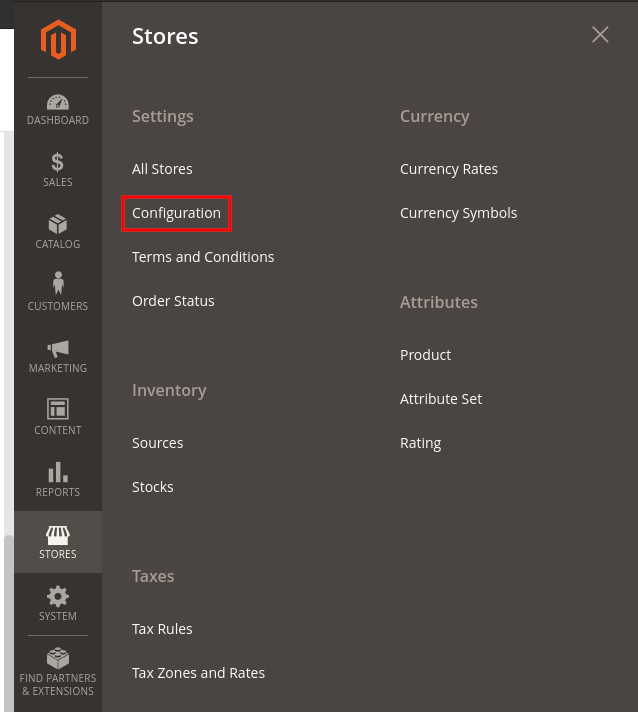
- Next select the Catalog Category and then select the Catalog option under that menu.
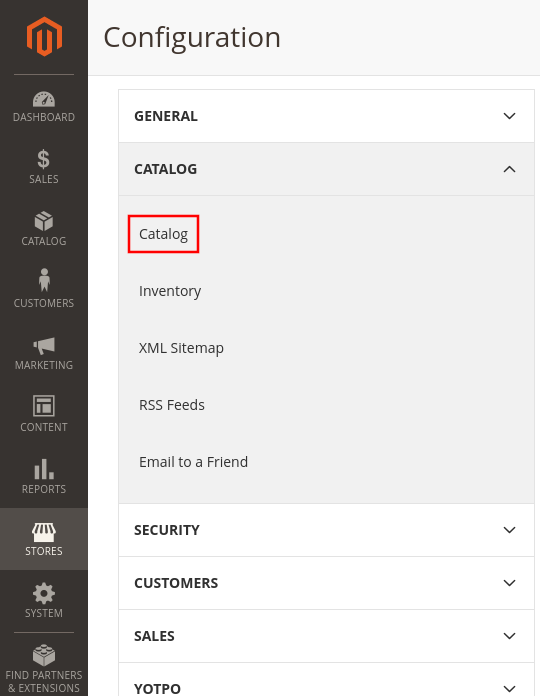
- Expand the Catalog Search section and half way down are the Elasticsearch options which will need to be updated. Make sure to enable HTTP Auth (set from no to yes) and then enter your details as provided in the cPanel plugin. Below is an example of the standard settings along with what your details may look like.
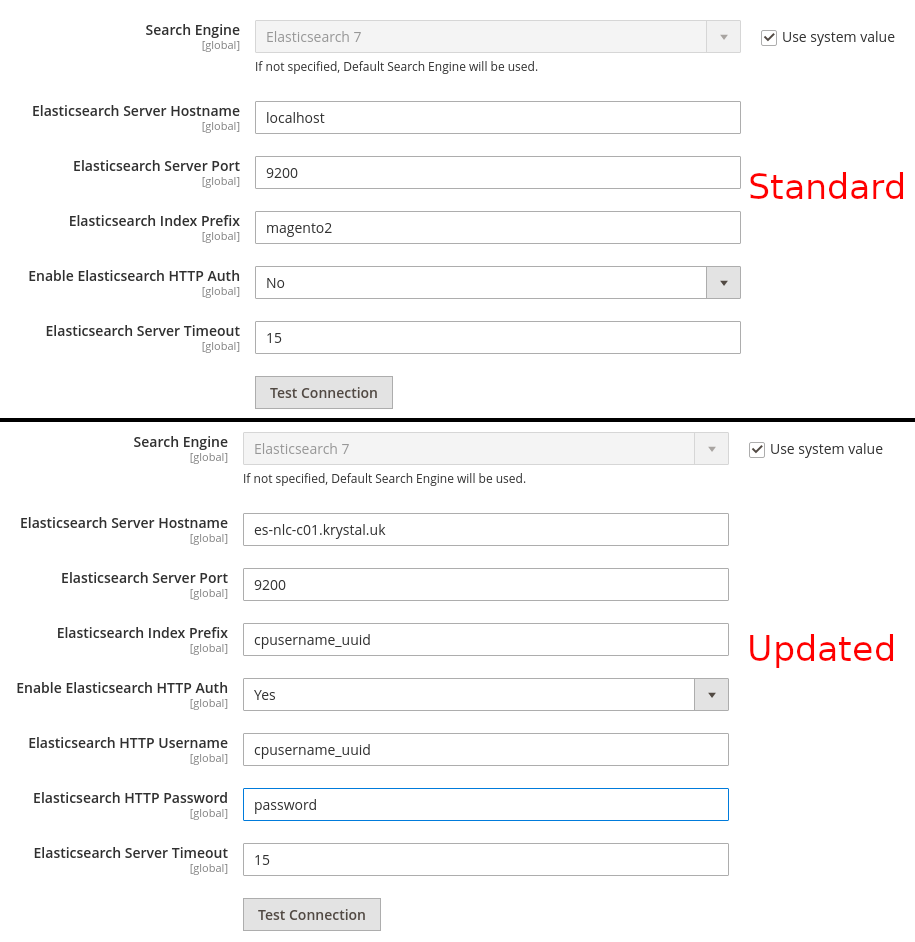
- Once entered you can test the connection to verify the cluster can be accessed and then save your changes.
Congratulations! You've now configured your Magento Store to use Elasticsearch!
Possible Errors
There are some possible errors you may experience during the setup of your Elasticsearch login details which are as follows:
- No valid Magento 2.4 installation detected. If you receive this error, make sure you install Magento 2.4 using Installatron before requesting details again however if you do have a valid installation of Magento 2.4 please contact support.