How do I log in to Krystal Identity?
Krystal Identity is our secure platform to manage your personal information and access to your Krystal-powered services!
Using Identity you can manage:
- Your email address(s)
- Your Name
- Your Krystal Services Password(s) and security
Logging into Krystal Identity
To log in, please visit https://identity.krystal.io (Internal link opens in a new tab)
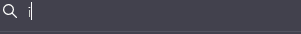
- Enter your email address and password
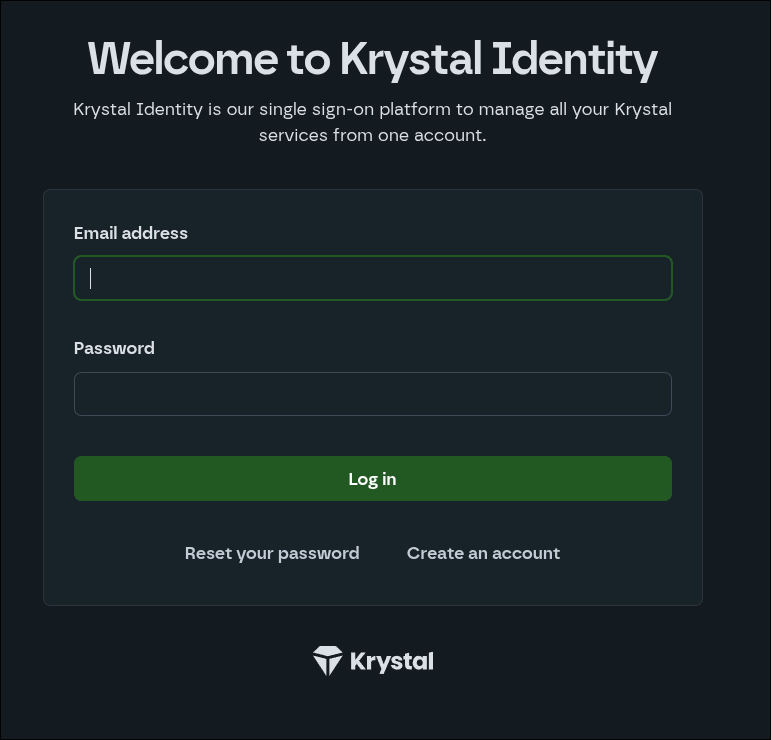
- Done!
Forgotten email address
If you can't remember your email address, please check for invoices or other communications from Krystal - they will usually be sent to the account holders primary email address.
If you're unable to access the account, please contact support and we can begin the enhanced security procedure to help you gain access to the account.
Please note you will need to supply the required ID.
Forgotten 2FA
If you're unable to generate a 2FA code (maybe you've changed phones or no longer have access to the 2FA app) - and you don't have access to your backup code you'll need to contact support.
We will then begin the enhanced security procedure to help you gain access to the account.
Please note you will need to supply the required ID.

