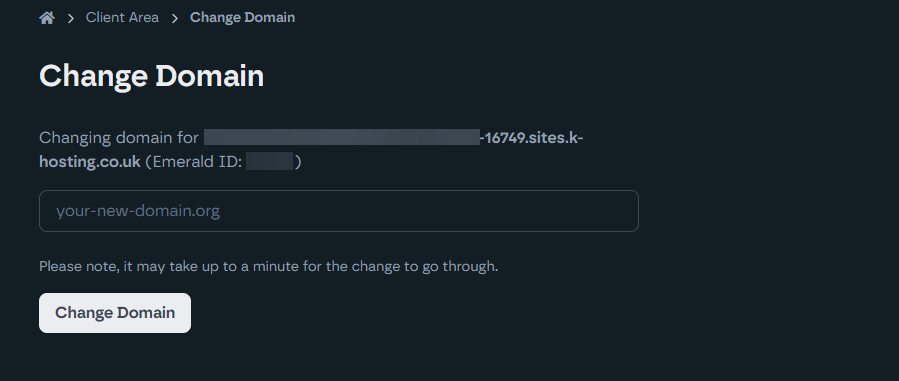Changing your cPanel domain name
This guide explains how to change the main domain name on your cPanel account. The main domain defines the primary website and email identity for your hosting. When you change it, cPanel updates system records and switches all email addresses on the primary domain to use the new domain.
No further changes are made automatically — website files remain in place, addon/subdomains are untouched, and you may need to update site configurations or content manually to reflect the new domain where applicable.
In order to swap the domain name, the new domain must be pointing at our nameservers or has had the verification DNS record added prior to the switchover. (See the Guide here)
The domain name cannot already exist on any other Krystal Web Hosting package as a main domain or an addon domain.
- Log in to your Krystal Client Area and access your services by clicking on the My Services Icon
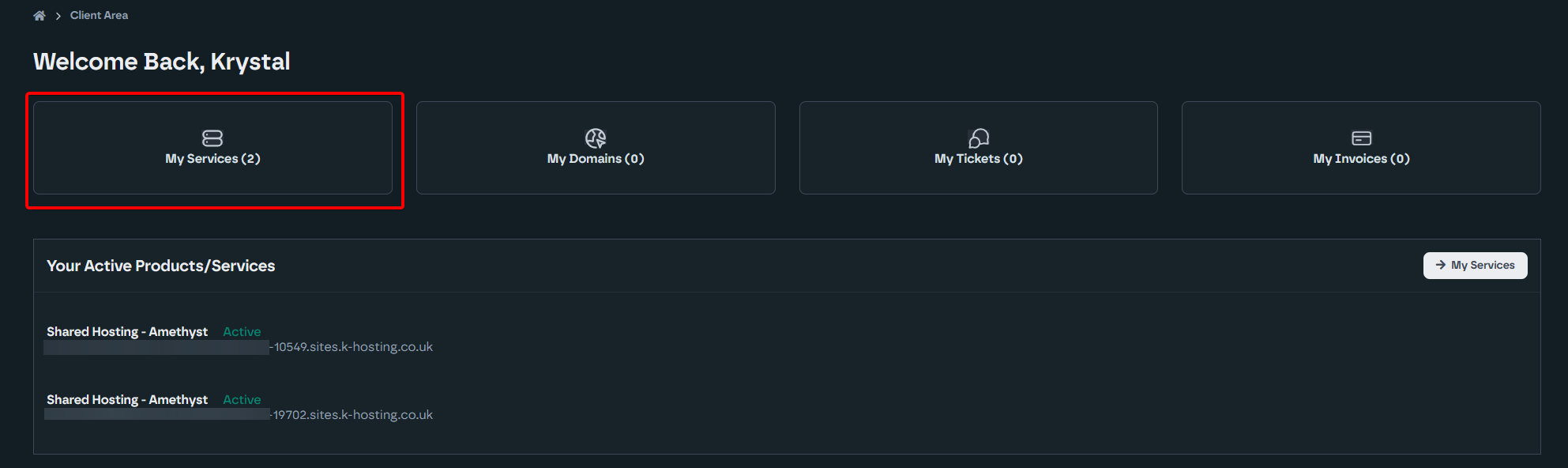
- Click on the Manage Product button next to the package that you wish to change the domain on
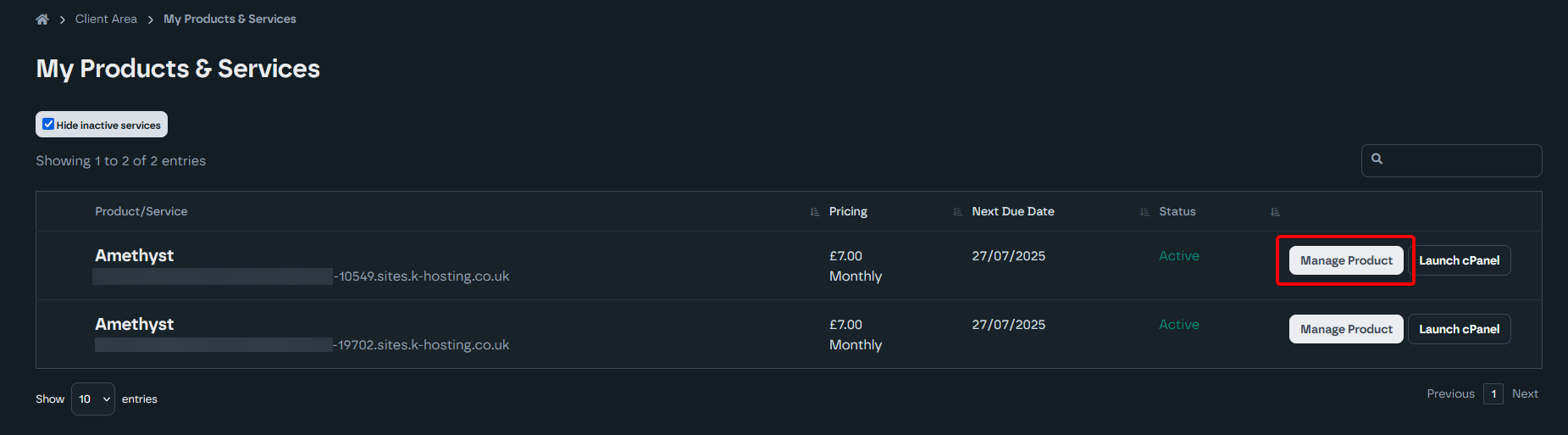
- Click the Change Main Domain button on the right-hand side navigation bar
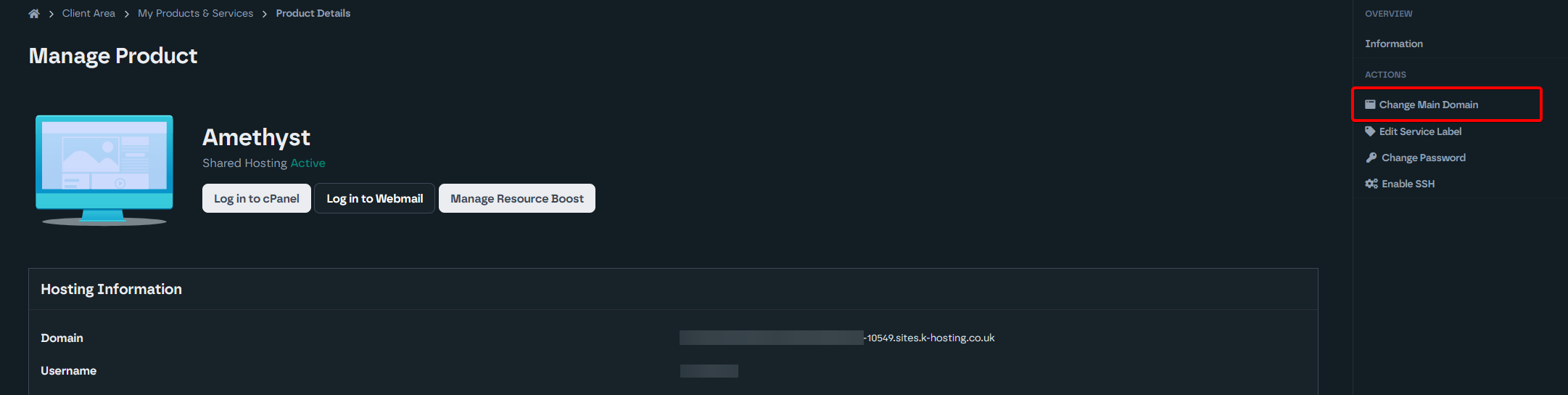
- You can now enter your new domain name into the text box and Click the Change Domain button to complete the process