Reissuing your SSL certificate using cPanel SSL/TLS
If you aren't sure if your operating system supports the new Root CA, please see this guide - Link opens in a new window
Some users may still encounter errors with their SSL certificates on supported Operating Systems. In most cases the SSL certificate will need to be reinstalled to ensure the device is using the correct certificate.
Logging into cPanel
In order to reissue your SSL certificate, you will need to be logged into cPanel.
If you're unsure how to log in, please see this guide! - Link opens in a new window.
How to reissue your SSL certificate:
- Click on "SSL/TLS"
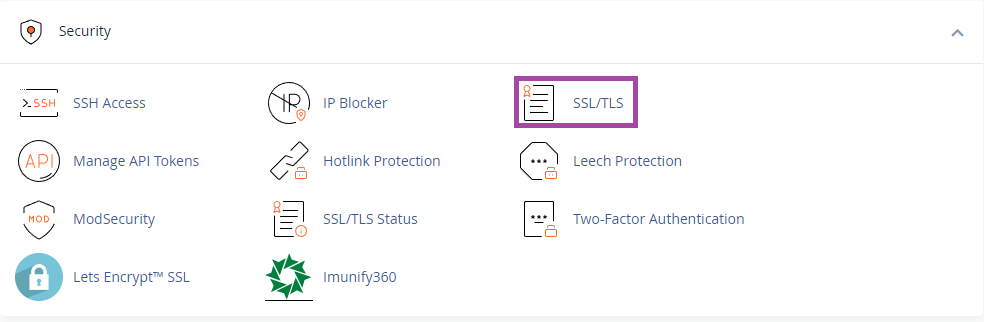
- Click on "Manage SSL Sites"
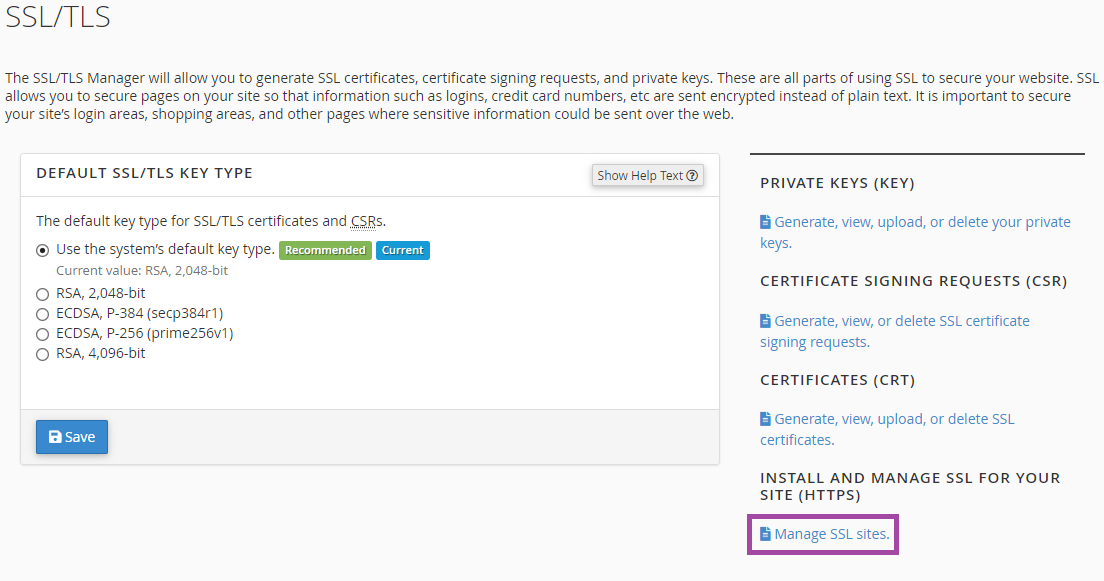
- Find the Domain name that is presenting the issue and Click on "Use Certificate for New site"
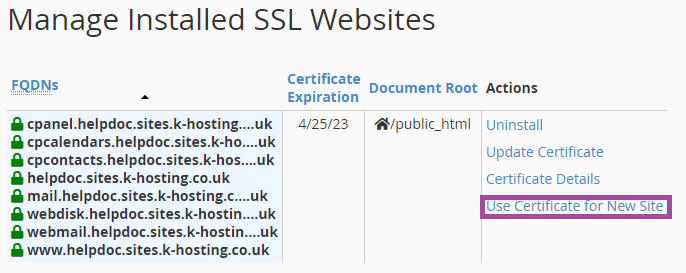
- Click on the "Domain" dropdown and click on the domain name used in the previous step.
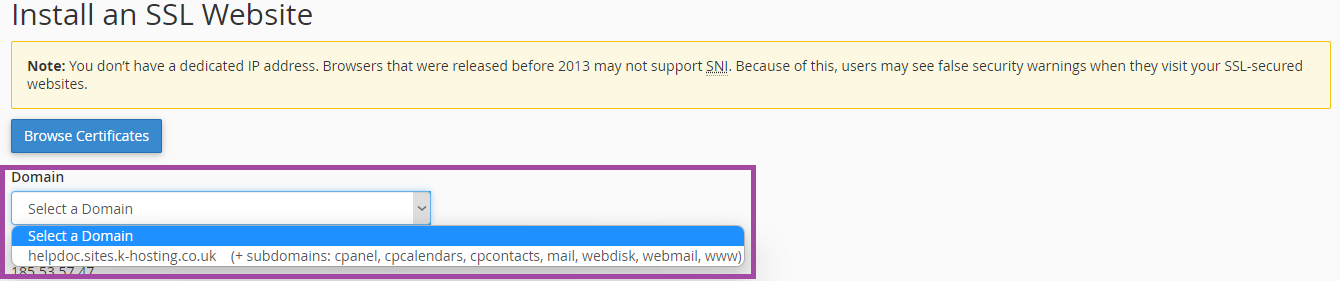
- Click "Install Certificate"
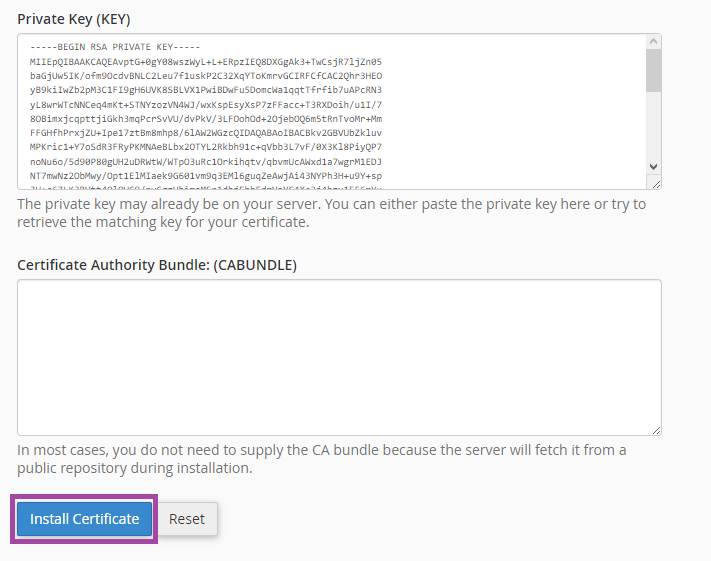
- Done!
Please Note: Once this has been completed, you will need to restart any devices that were previously encountering the SSL issue to ensure the device cache is cleared!
Feedback
We would love to know what you thought of this guide! Did it help? Do you have any suggestions on how we can improve our guides?
The icons below will allow you to have your say and shape this and future guides!
