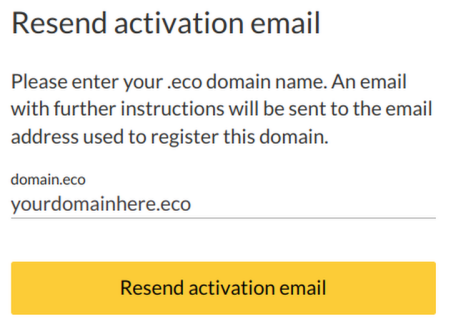Reselling .eco domain names
A .eco domain is a unique web address designed for businesses, organisations, and individuals committed to environmental sustainability. It provides an online space for those who prioritise eco-friendly practices and want to showcase their commitment to protecting the planet.
This guide covers the steps to purchase a .eco domain name to resell and how to ensure your client can successfully register for a .eco profile!
Purchasing a .eco domain name to resell
- Sign Up or Log In to Krystal Hosting
Log in to your Krystal Client Area. - Access the Domain Registration Panel
From your dashboard, navigate to the Domains section and click on Register a New Domain.
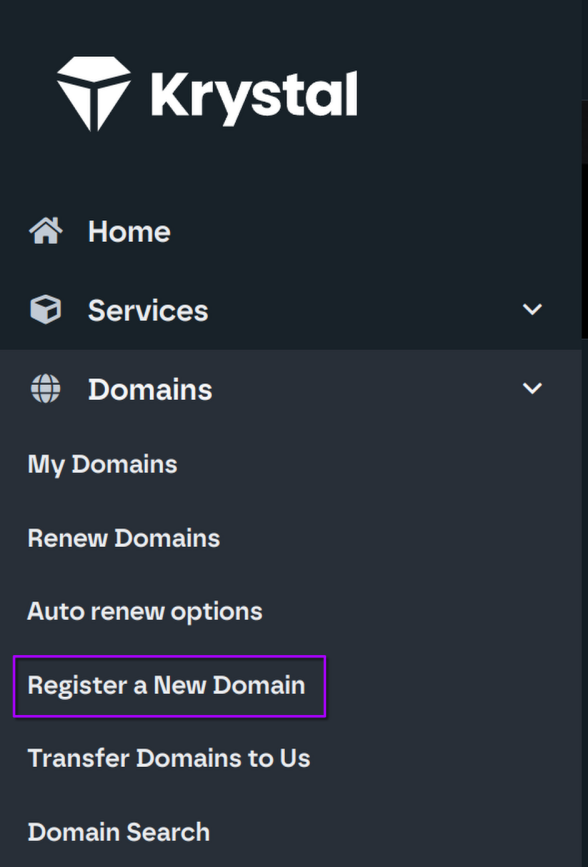
- Search for .eco Domain Availability
Enter the desired .eco domain name in the search bar to check availability and click Register.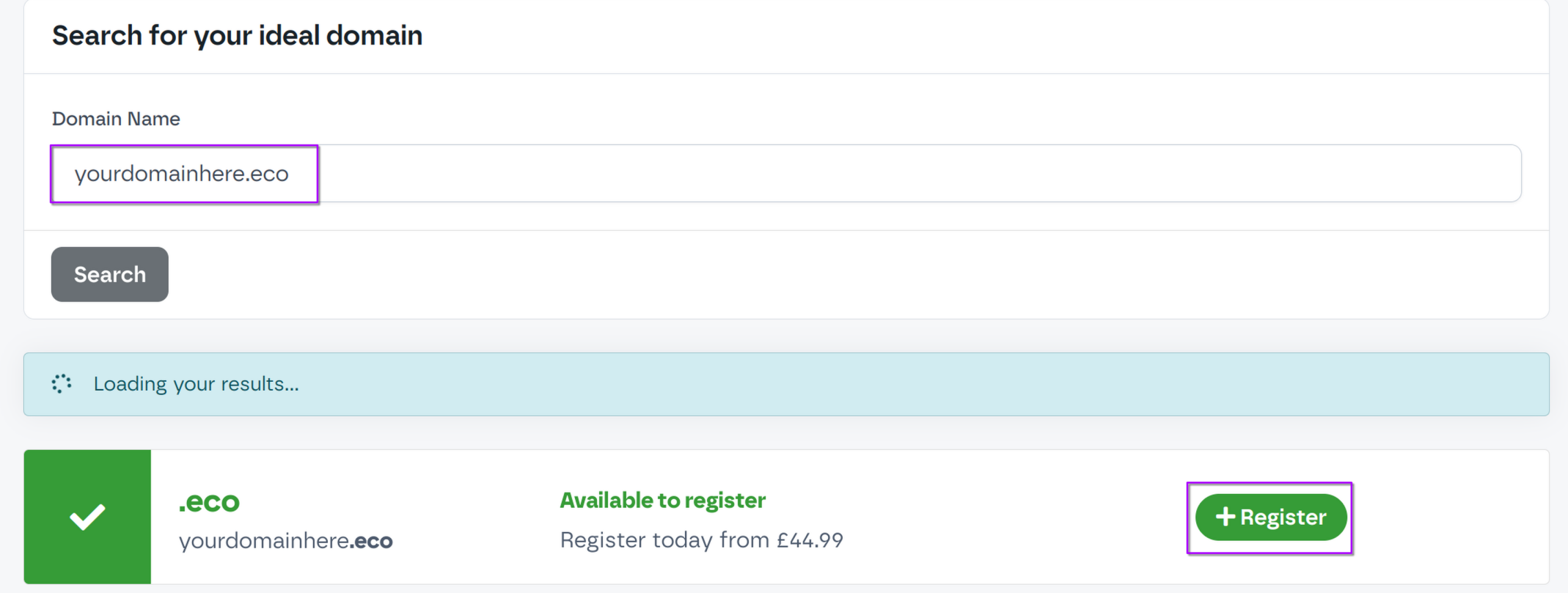
- Proceed to Checkout
Once you’ve completed the required steps, proceed with the checkout and payment.
Sending the .eco profile registration email
Now that you've purchased your .eco domain, your client will need to sign up for a .eco profile before the domain is fully activated. This process requires the clients details to be added to WHOIS
- Click Domains then click My Domains
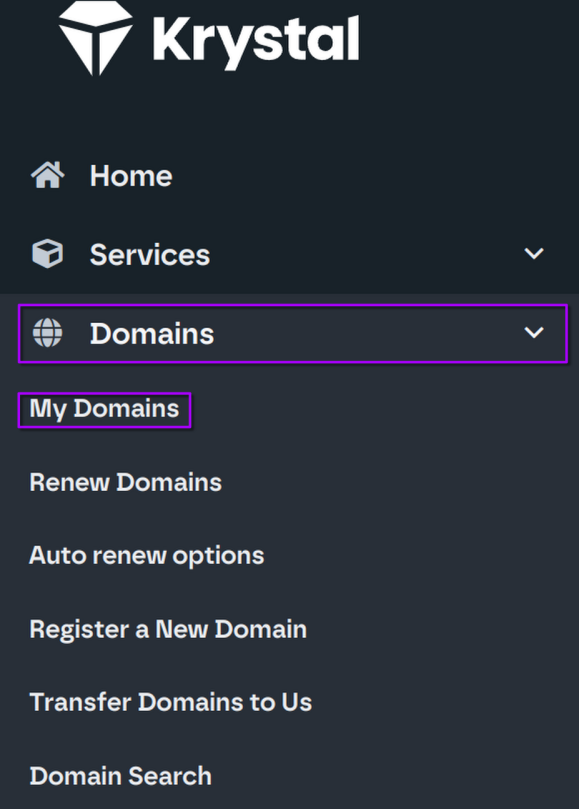
- Click Manage Domain
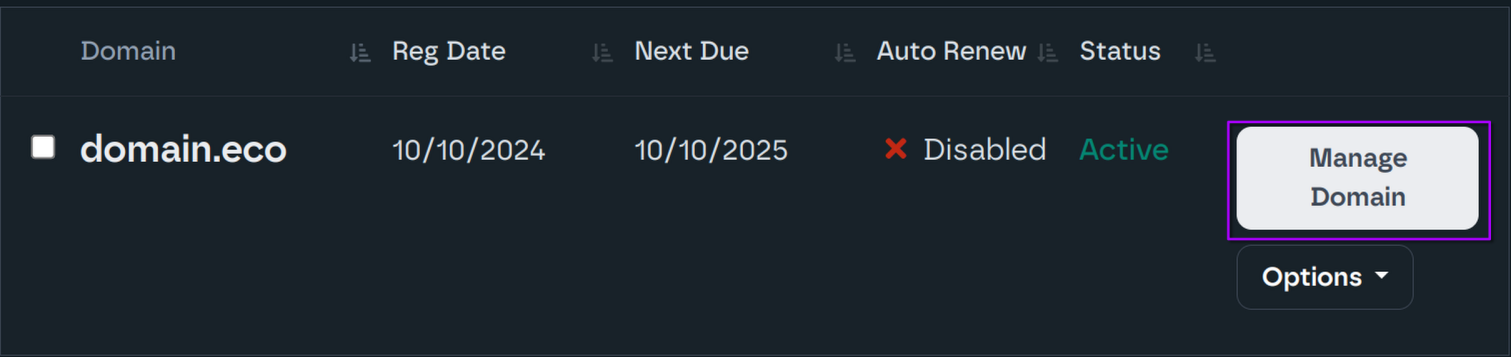
- Click Update the WHOIS contact information for your domain
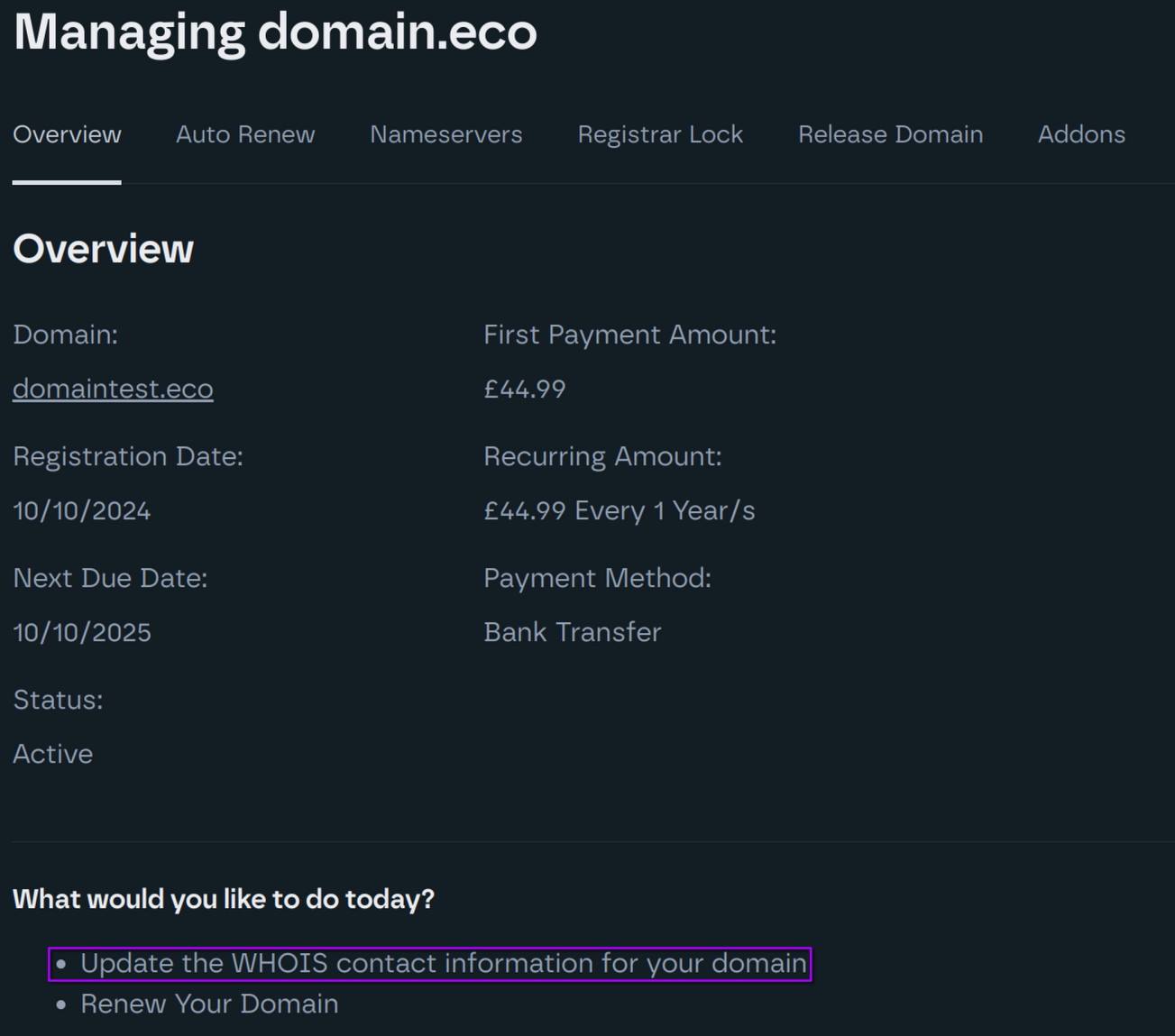
- Update the Owner Contact, Admin Contact, Billing Contact & Technical Contact information and then click Save Changes
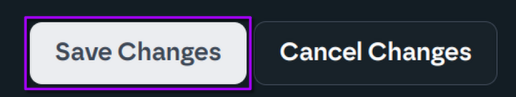
- Re-send the .eco profile registration email
Now that you've added the correct information to the domain, you can resend the registration email to your client!