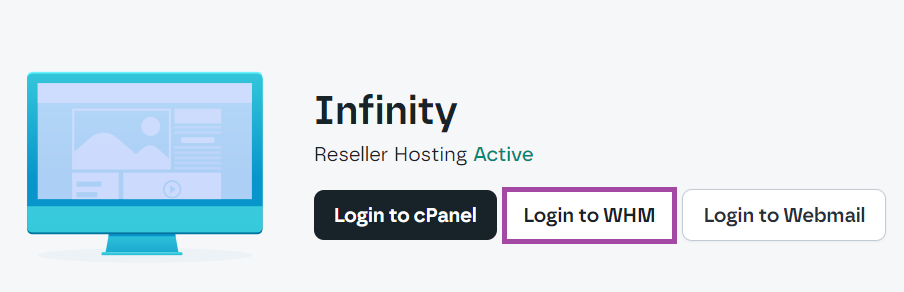How do I access WHM (Web Host Manager)?
Your Reseller WHM control panel allows you to manage your Reseller account and access your clients individual cPanel accounts.
Your WHM control panel can be accessed either via your primary account domain, your host server URL or via your Krystal client area.
Login to WHM via your primary domain
https://your-domain.com/whm - replace your-domain.com with your domain name - so if your domain name is example.co.uk you would use https://example.co.uk/whm
Login to WHM via your hostname
https://hostname/whm - replace hostname with your hostname name - so if your hostname is carbon.cloudhosting.co.uk you would use https://carbon.cloudhosting.co.uk/whm
You can also access WHM access via your Krystal Client Area by following the instructions below.
Login to WHM via your Krystal Client area
- Start by logging in to your Krystal Client Area - link opens in a new window.
- Then click My Services or select Services > My Services from the menu.
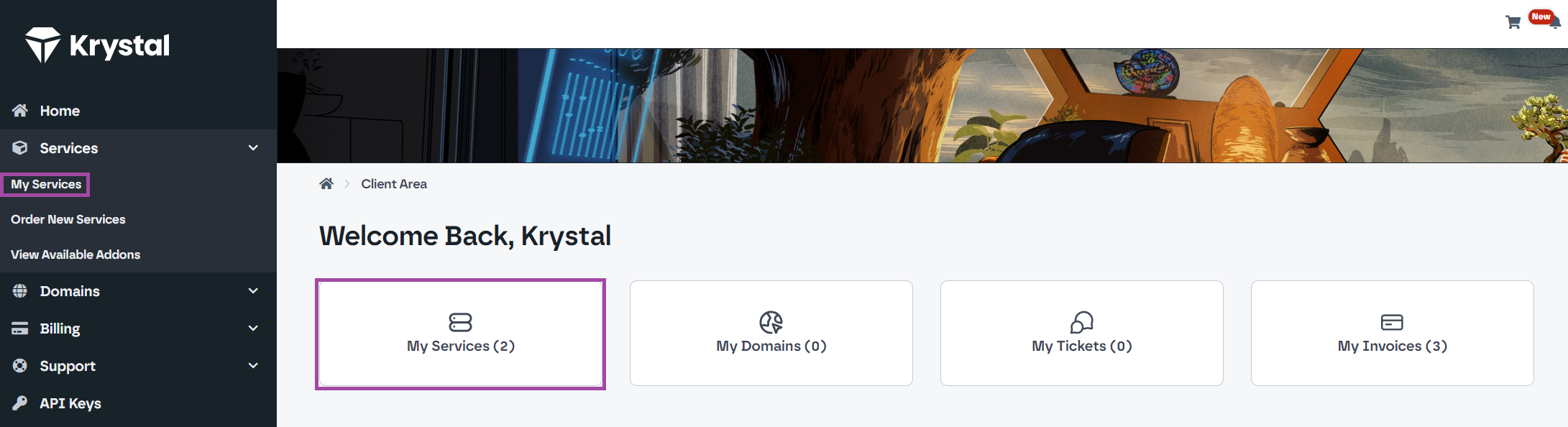
- Click Manage Product to select the correct reseller package.
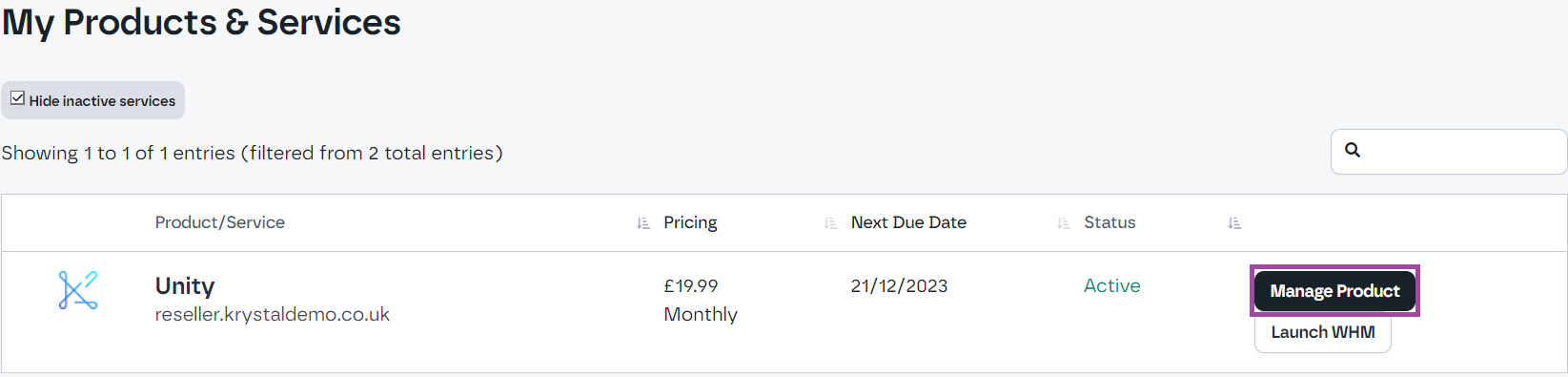
- Then click the Login to WHM button.