Unable to create directory uploads
"Unable to create directory uploads" is a very common WordPress issue when moving from one webhost to another.
The error means that WordPress no longer has permission to save uploaded files/media to the designated storage directory and more often than not, WordPress is actually attempting to save files and media into a folder that no longer exists.
The specific reason behind this error is due to the way that some website hosting companies manage upload paths.
WordPress installers and/or website hosting companies require an explicit path be set to the WordPress uploads folder and, when moving hosts, that explicit path can often change.
How do we fix it?
The solution to this issue is a very easy fix and just involves updating the incorrect path within your WordPress admin area!
This guide explains how to fix the missing or incorrect path.
- Login to your Onyx dashboard.
- From your Onyx dashboard, click the site you'd like to access.
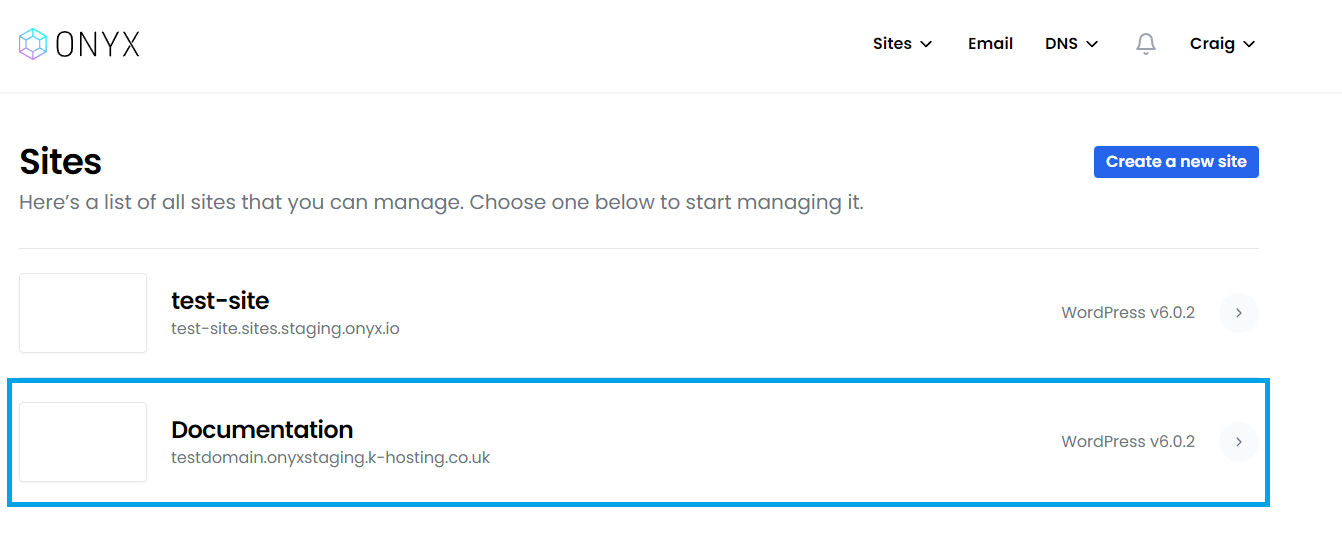
- Click "Login to WordPress Admin" or "Jump to WordPress Admin"

- You'll now see the WordPress dashboard, the URL bar will show
YOURDOMAIN.TLD/wp-admin/index.php.
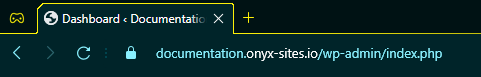
- Change
/index.phpto/options.php.
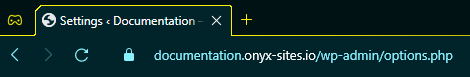
- Press Enter to access the page.
- You'll now see the All Settings page:
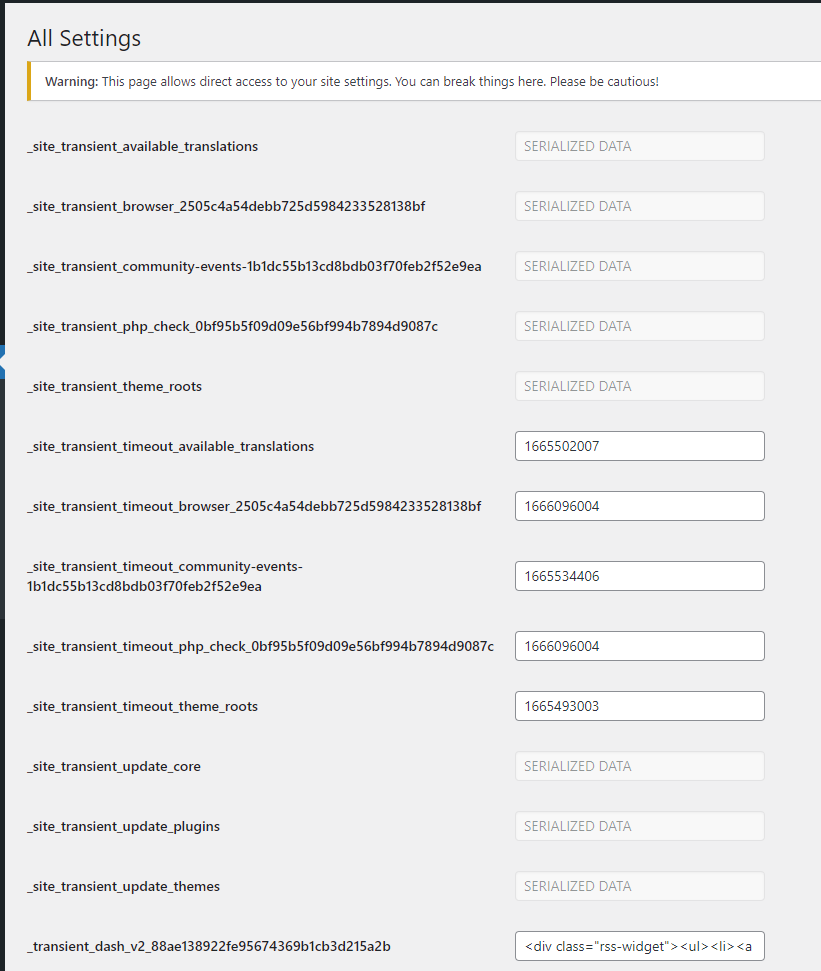
- Scroll down to find the field called upload_path. Once you've found it change it to
wp-content/uploads
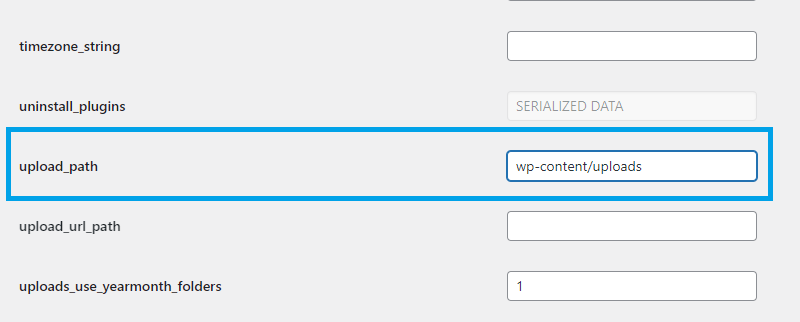
- Scroll to the bottom of the page and click Save Changes.
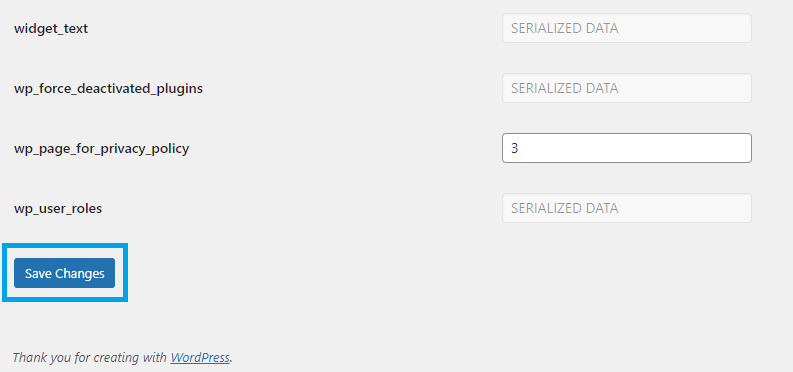
You should now be able to upload files and media without error.
If you are still experiencing issues please contact the support team.

