What is the default mailbox and how do I check it?
The default mailbox is an email account that stores unrouteable or undelivered email messages i.e., to an invalid address such as ifno@example.com, instead of info@example.com.
The account is created automatically when you sign up and the forwarding of emails happens by default.
As such, it is always worth keeping an eye on the account to ensure none of your clients have accidentally mistyped your email address!
How do I check the mailbox?
Login to your cPanel account and head to the “Email Accounts” section.
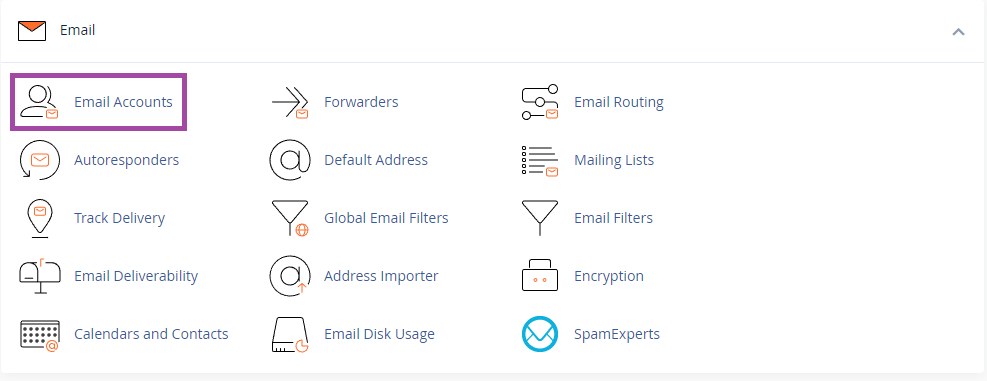
You will see a list of email accounts under your cPanel, the Default mailbox is the mailbox with the same account name as your cPanel user. There is also a “Default” tag just next to the account name.
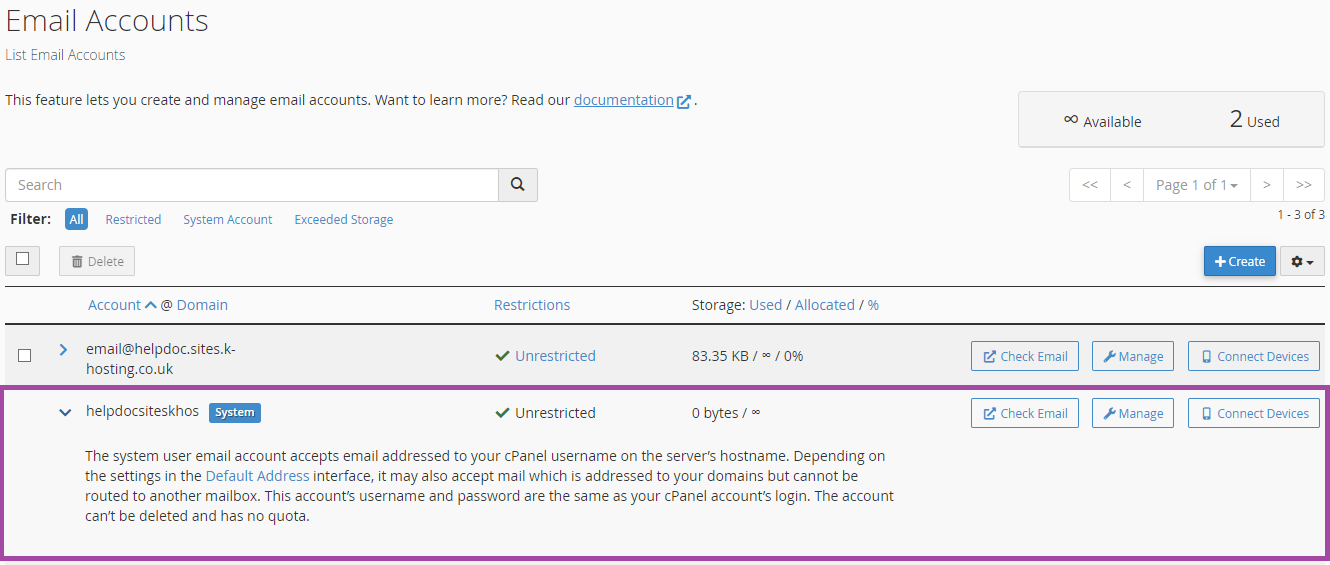
You can click the “Check Email” button to log in to Webmail and review any messages in your default mailbox.
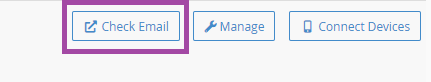
To learn more about the default mailbox and how to manage the behaviour of the cPanel for unrouted messages, please take a look at the following guide:
The cPanel Default Address and why catch-all mailboxes are a bad idea
