SpamExperts (6 of 11) - Checking your Spam Quarantine
This article will show you how to access SpamExperts and check your spam quarantine logs. You may need to do this if you believe some emails you are expecting are being incorrectly marked as spam.
The guide also details a quick way to Whitelist senders so that future email is delivered directly to your email account.
Accessing SpamExperts
cPanel > Email > SpamExperts
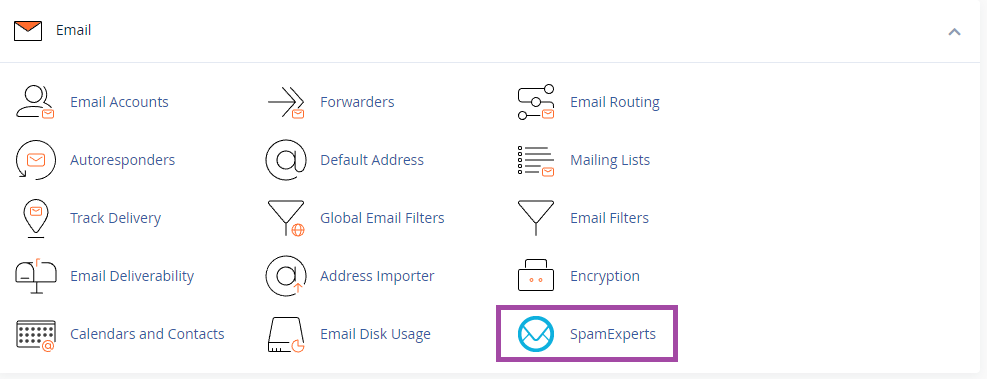
On the next screen, you will see a list of domains within this cPanel account - click 'Login' to enter the SpamExperts configuration for that domain
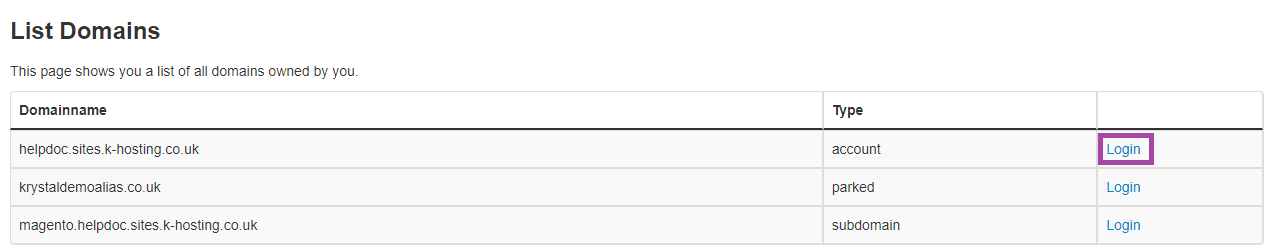
Accessing the Spam Quarantine logs
Click the 'Spam Quarantine' button
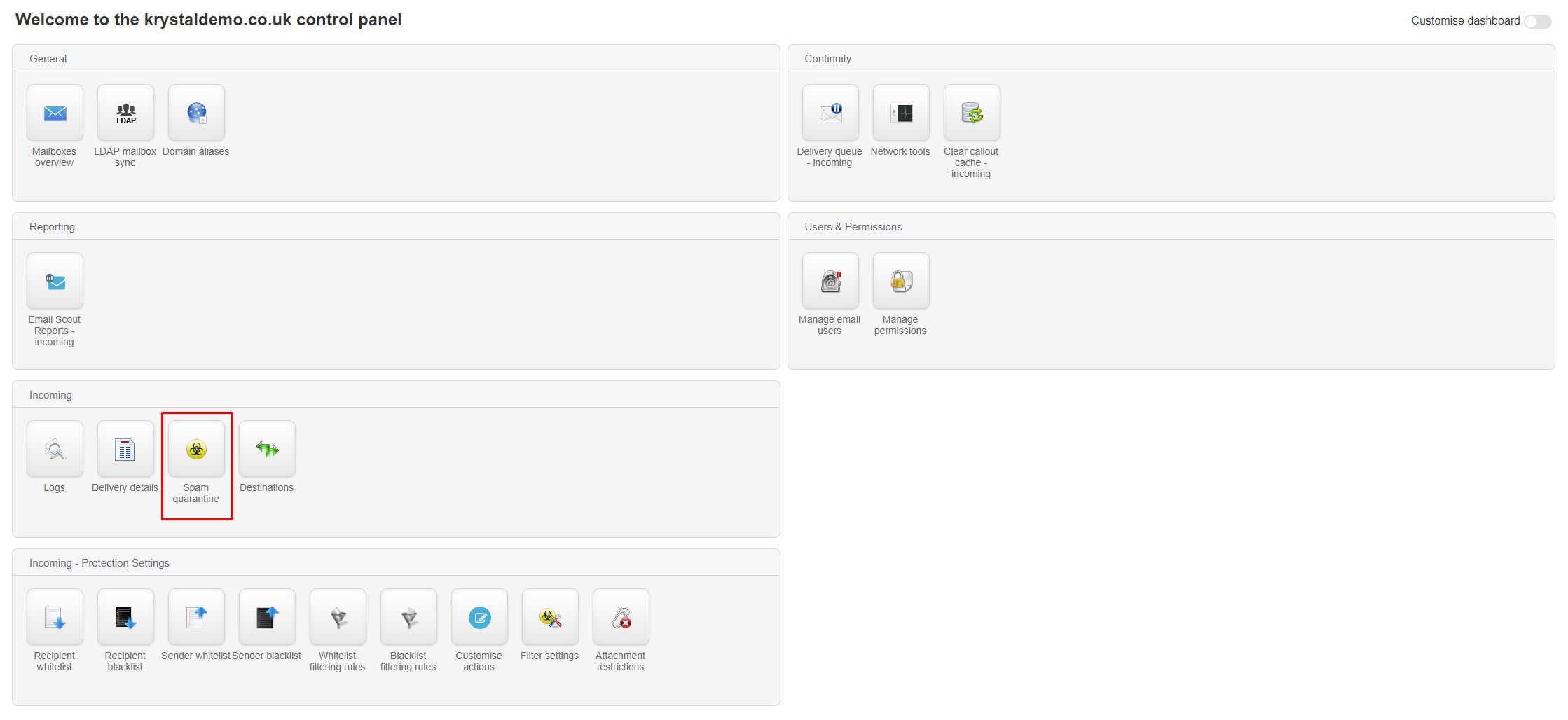
You'll now be in the Log Search screen with a pre-set Query rule to show any emails with a status of Quarantined
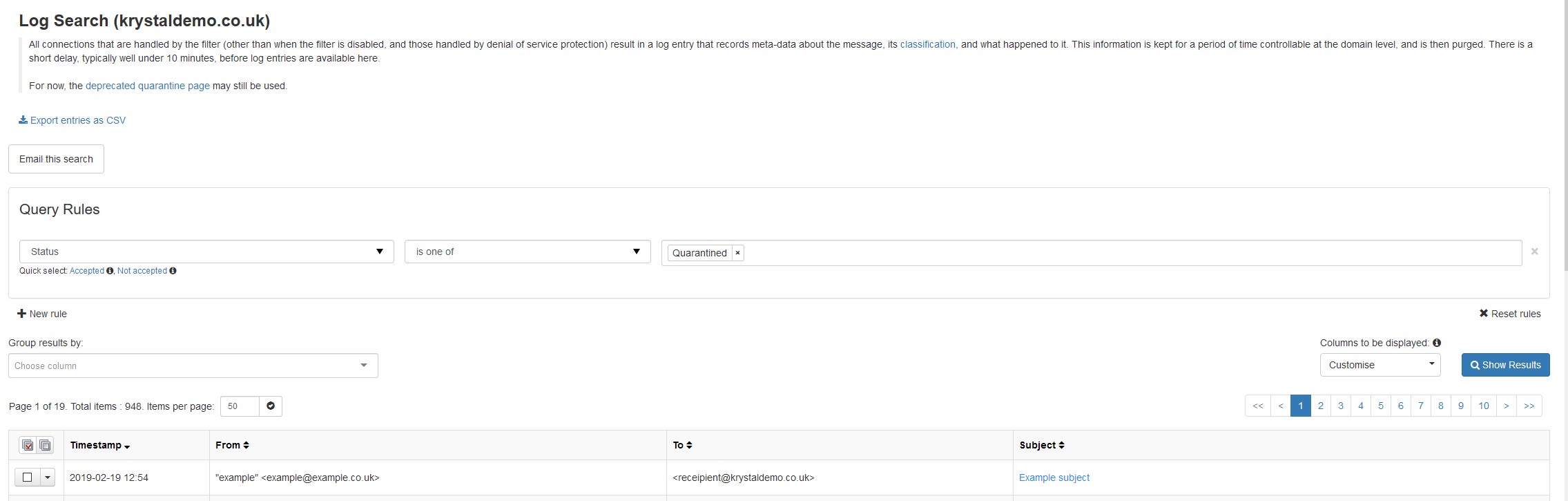
You can change the columns displayed, and also how the results are grouped by selecting from the appropriate drop-downs. There are also two quick-select options; Accepted and Not accepted - clicking these will populate the rule with appropriate terms for those searches. You can click in each rule field and select options to be as specific as you need.
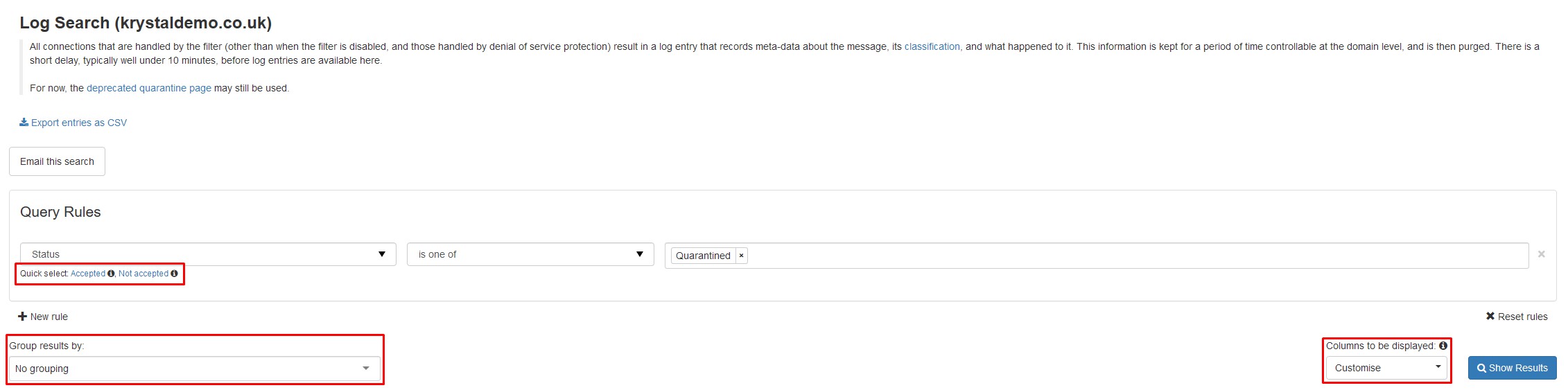
It's in this view that you can also perform various actions with each email - including releasing, or releasing and training them from quarantine.
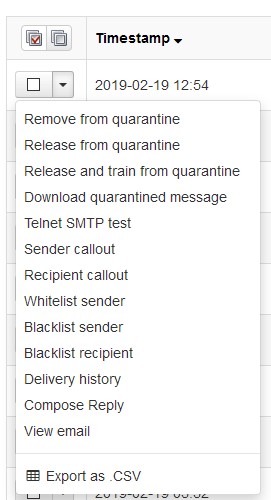
Click the drop-down on the left-hand end of the email line to access these options.
The options for the most part are self explanatory however, please see below for the most common options and the actions they perform:
- Release – This option allows the selected email to go on to the Inbox.
- Remove – It deletes the email from the quarantine list.
- Remove and Blacklist – It deletes the email from the list and blacklists the sender on the account.
- Release and Whitelist – This option allows email to continue to the Inbox and also whitelists the sender.
- Release and Train – It allows the selected email to continue on Inbox and train SpamExperts that it is not a spam. This helps to improve the system.
