SpamExperts (5 of 11) - Filter settings
Unless you have a very specific reason to change these settings we recommend leaving them at their defaults. If you have a particular issue or query and would like to discuss the best solution please log a support ticket via your Krystal Client Area.
Accessing SpamExperts
cPanel > Email > SpamExperts
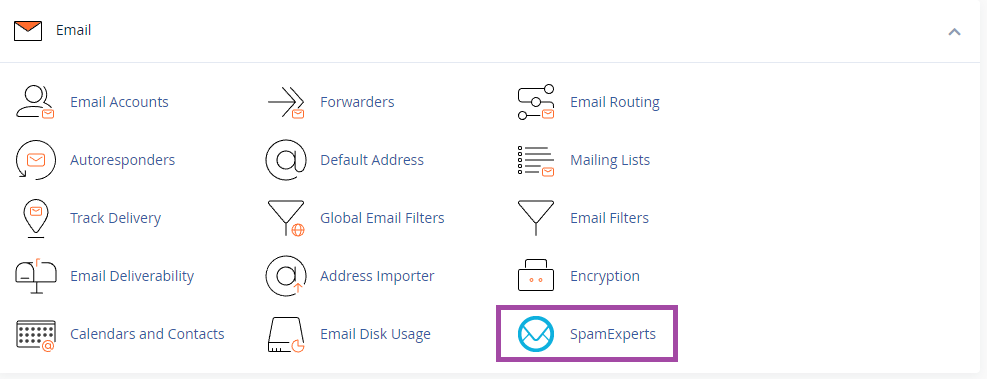
On the next screen, you will see a list of domains within this cPanel account - click Login to enter the SpamExperts configuration for that domain
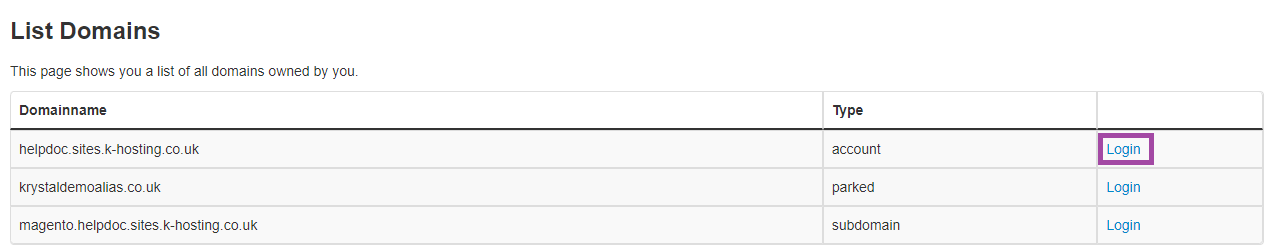
Accessing the Filter Settings
Click the Filter Settings icon
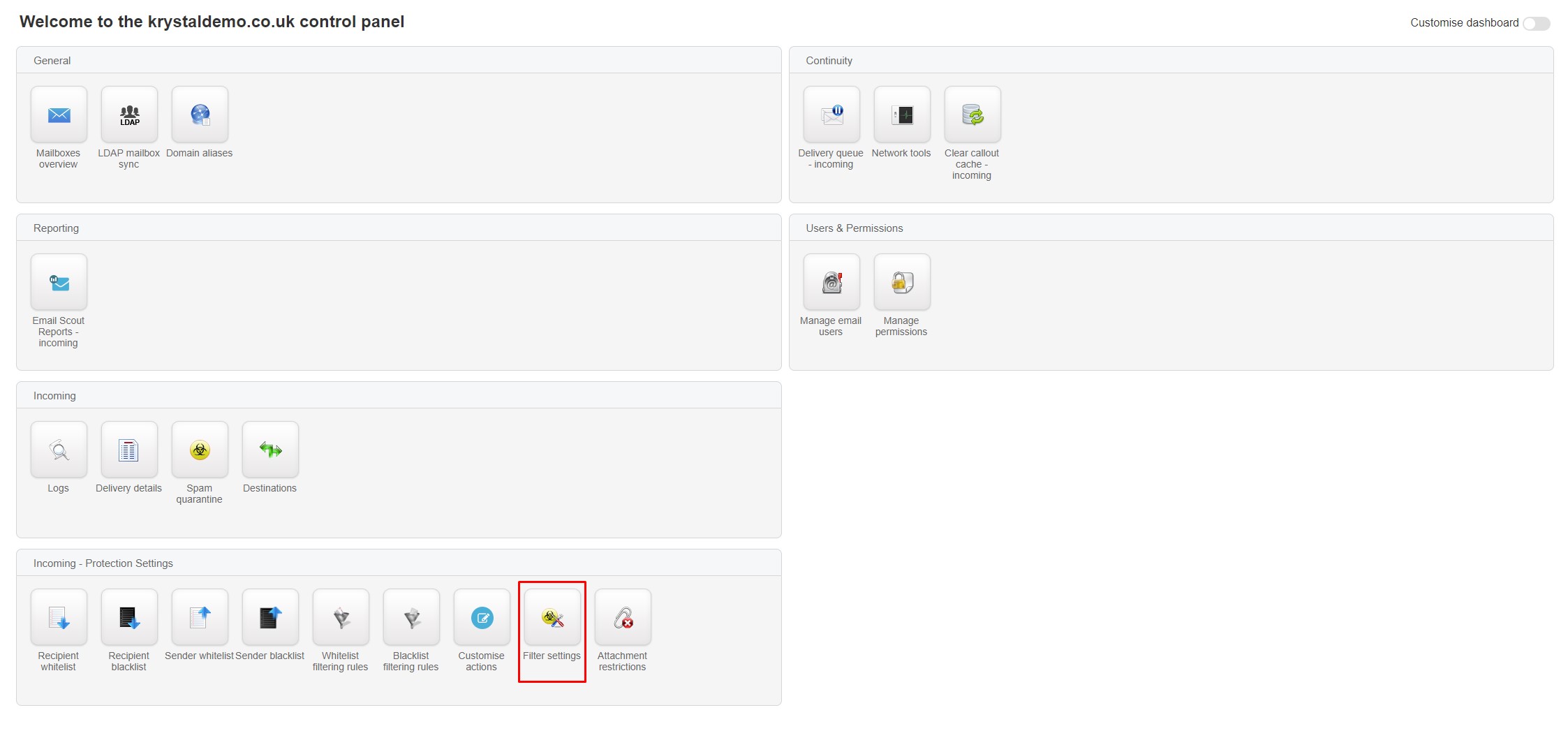
The settings for each domain in your cPanel account can be customised as follows.
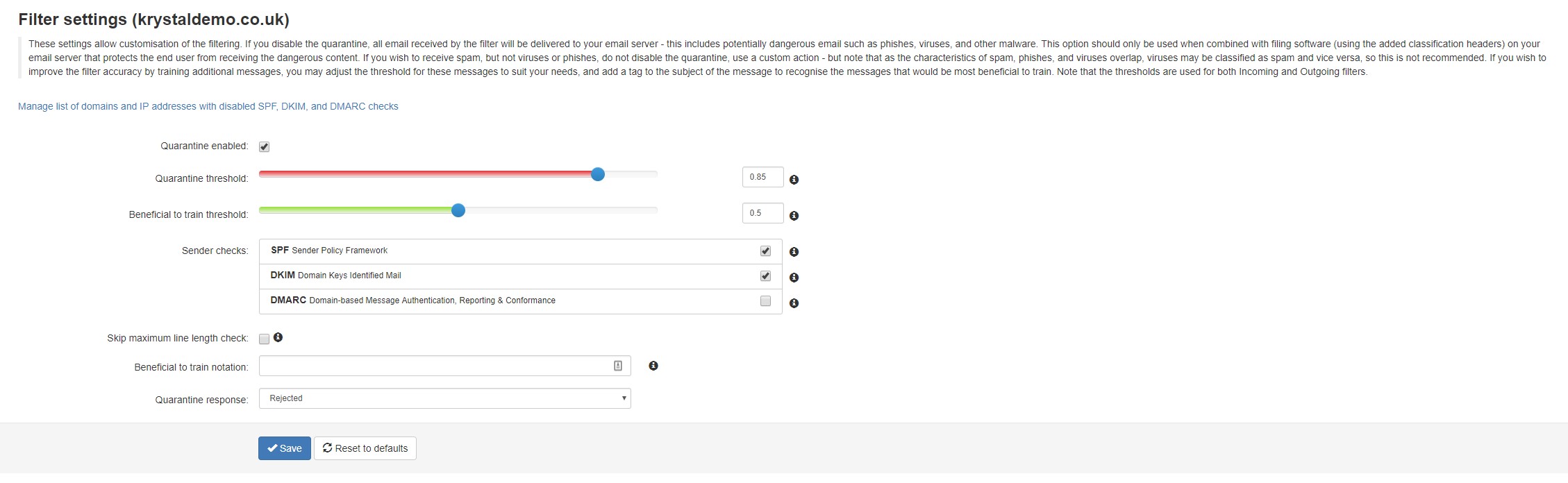
- Quarantine enabled - If you disable the quarantine system, emails detected as spam will not be kept in the quarantine system but will be delivered to your email server. The spam will be delivered to your mailbox and will include X-Spam headers that your email client can use to filter your email locally if desired.
- Quarantine threshold - The lower the score, the more likely it is that messages will be classed as spam.
- Tag threshold - The lower the score, the more likely it is that messages will be classed as unsure. Unsure messages are still delivered into your mailbox and still carry X-Spam headers to help you filter your email locally. Tag threshold must be lower than Quarantine threshold.
- Sender Checks - This turns off SPF, DKIM or DMARC checking. Unless you understand these systems, then skipping them is not a good idea.
- Skip maximum line length check: Again, only poorly written email agents will send malformed email messages which break the agreed standards. Leave this unchecked.
- Unsure Notation - Enter a message that will get prepended to the email subject of incoming messages the system is unsure about (see Tag threshold, above.)
- Quarantine response - Rejected produces an SMTP time 550 error to the sending server, telling them the message was rejected (even though it is actually placed into your Quarantine) due to being spammy. This is the recommended setting. The other option, Accepted, will accept the message (and still Quarantine it) but will not tell the sending server about the problem.
Manage the list of domains and IP addresses with disabled SPF, DKIM and DMARC checks
This link will take you to another page that allows you to disable SPF, DKIM and DMARC check for certain IP addresses or domains. This may be useful if you receive email from people who use badly configured SPF records. However, use this functionality with caution as it may increase the amount of spam you receive.
