Checking if an email was sent successfully using the Track Delivery tool
We are only responsible for an email message up to the point at which it is accepted by the foreign mail system. Once we receive acknowledgement from the foreign system that it has been received successfully, our servers log the transmission as a success.
You can check this yourself by clicking on the Track Delivery icon in cPanel. The Track Delivery tool can also be useful for diagnosing issues with outgoing email - such as why the receiving email server may be rejecting an email.
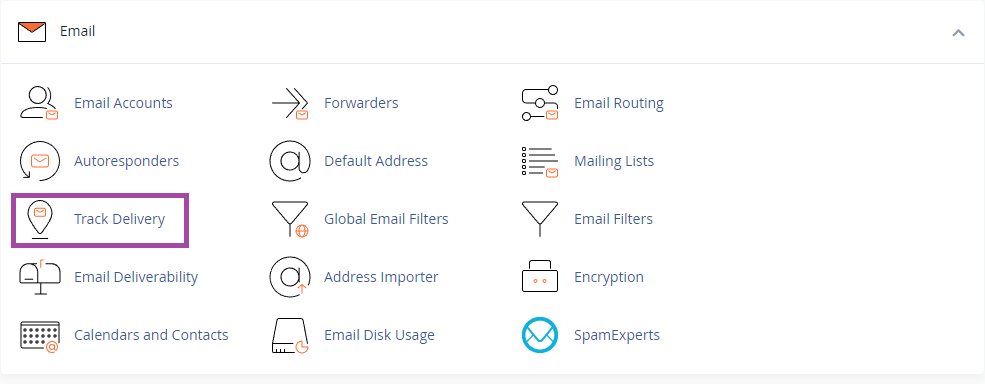
- Click Track Delivery to open the tool.
- The list displayed will usually show all outbound emails.
You can enter a specific email address and click Run Report to display details for a specific recipient.
You can choose to Show All emails or just Show Blocked & Failed (either for all emails or just the recipient you specify.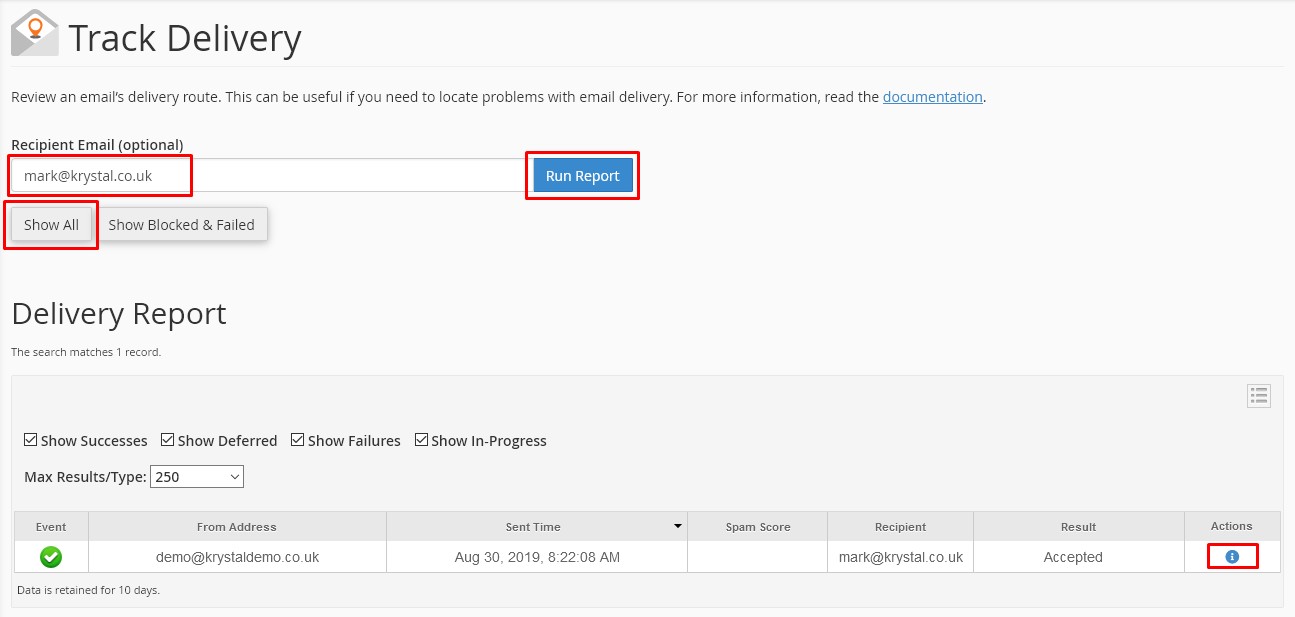
- Clicking the Actions icon will display further detail about a specific message and can be very useful in diagnosing any issue.

- If you cannot find a satisfactory answer here, please raise a support request providing us with the following information:
- Sender and recipient addresses of the failed message
- The exact date/time it was sent
- Any error received at send-time or afterwards
